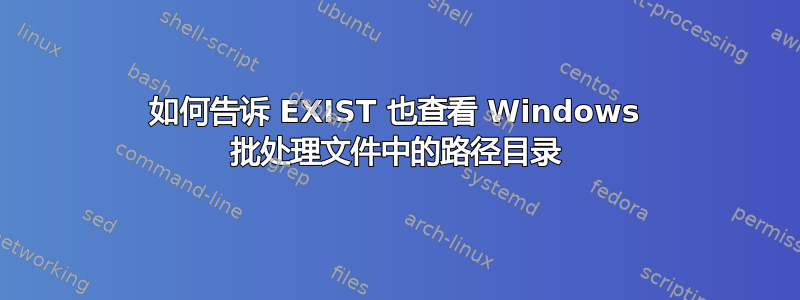
我试图在 Windows 上做这个简单的事情但总是失败,我认为原因是它没有在 PATH 变量中查找,我该怎么办?
IF EXIST lessc.cmd (
lessc --yui-compress bootstrap.less > ../css/bootstrap.min.css
) ELSE (
echo Error: lessc not found. Install Node.js then: npm install -g less
)
答案1
你的 Windows 版本可能有where.exe:
where /q lessc || (
echo Errrrror.
goto :eof
)
lessc --yui-compress bootstrap.less > ../css/bootstrap.min.css
操作||员的工作方式与 Linux 类似什;它的对立面是&&。
对于旧版本:
:havecomm
set "comm=%~$PATH:1"
goto :eof
每当您用 调用它时call :havecomm lessc,它将设置%comm%为其完整路径,如果未找到则为空。
如果你不知道确切的扩展名并想检查所有可能性,则可以使用较长的版本:
:havecomm
set comm=
if not "%~$PATH:1"=="" (
set "comm=%~$PATH:1"
) else (
for %%e in (%PATHEXT%) do (
for %%i in (%1%%e) do (
if not "%%~$PATH:i"=="" (
set "comm=%%~$PATH:i"
goto :eof
))))
goto :eof


