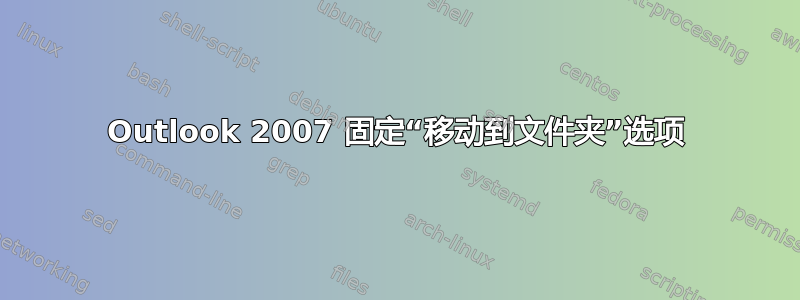
在 Outlook 2007 中,移动到文件夹选项会根据您上次将文件移动到的文件夹而变化。
是否可以将这些选项修复到我选择的文件夹列表中。
答案1
快速步骤是 Office 2010。在 Office 2007 中,收件箱工具栏中的移动到文件夹仅提供最后使用的文件夹。但是,打开邮件后,您可以单击“邮件”以打开功能区,其中还有一个移动到文件夹,它提供最近使用的文件夹。您可以右键单击功能区中的此移动到文件夹,然后选择将其添加到快速访问工具栏。您可以通过点击 Alt 然后点击快速访问工具栏中与移动到文件夹相对应的数字从键盘快速访问它。
答案2
由于是 Outlook 2007,我最终使用以下宏来为最常用的文件夹定义自定义移动到文件夹按钮。
' This/These macro(s) implement the procedure for different folders
Sub MoveSelectedMessagesToArchive()
MoveSelectedMessagesToFolder ("Archive")
End Sub
' This macro does the heavy lifting, and is only called from another VBA procedure
Sub MoveSelectedMessagesToFolder(FolderName As String)
'On Error Resume Next
Dim objFolder As Outlook.MAPIFolder, objInbox As Outlook.MAPIFolder
Dim objNS As Outlook.NameSpace, objItem As Outlook.MailItem
Set objNS = Application.GetNamespace("MAPI")
Set objInbox = objNS.GetDefaultFolder(olFolderInbox)
Set objFolder = objInbox.Folders(FolderName)
'Assume this is a mail folder
If objFolder Is Nothing Then
MsgBox "This folder doesn't exist!", vbOKOnly + vbExclamation, "INVALID FOLDER"
End If
If Application.ActiveExplorer.Selection.Count = 0 Then
'Require that this procedure be called only when a message is selected
Exit Sub
End If
If Application.ActiveExplorer.Selection(1).Class = 43 Then
' 43 is the literal constant for a mail item
' sometimes a calendar item is in the inbox, in which case there is a type
' conflict with the objItem variable, which is declared as a mail item.
For Each objItem In Application.ActiveExplorer.Selection
If objFolder.DefaultItemType = olMailItem Then
If objItem.Class = olMail Then
objItem.UnRead = False
objItem.Move objFolder
End If
End If
Next
Else
MsgBox ("This is not a message; it may be a calendar request")
End If
Set objItem = Nothing
Set objFolder = Nothing
Set objInbox = Nothing
Set objNS = Nothing
End Sub
答案3
这听起来像是 Quick Steps 的工作。


