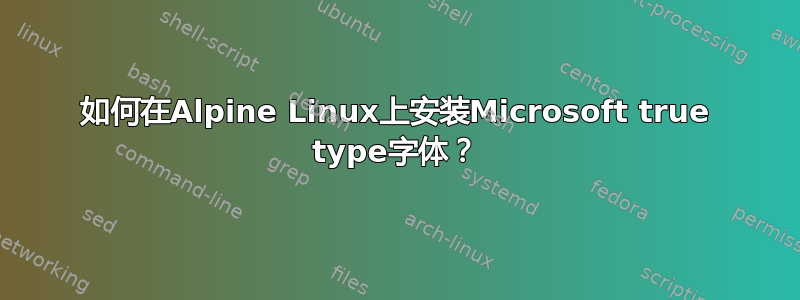
我想使用 Alpine Linux 和 LibreOffice 创建 Docker 镜像来渲染 PDF 文档。 LibreOffice 源文档使用 Microsoft 的 Times New Roman 字体。
如何apk在 Alpine Linux 上安装 Microsoft 字体?有与 Ubuntu 等效的包吗apt install ttf-mscorefonts-installer?
更新1:
与此同时,我找到了一个名为的软件包[msttcorefonts-installer][1],它似乎提供了我正在寻找的东西。当我尝试使用 Alpine Linux 3.7 安装它时,apk add msttcorefonts-installer-3.6-r2出现以下错误:
ERROR: unsatisfiable constraints:
msttcorefonts-installer-3.6-r2 (missing):
required by: world[msttcorefonts-installer-3.6-r2]
答案1
正如您发现自己的包被称为msttcorefonts-安装程序在阿尔卑斯山。
安装后您会收到警告:
- 使用 root 权限运行“update-ms-fonts”并完成后
- 运行“fc-cache -f”以更新字体缓存
这是一个有效的 Dockerfile 示例:
FROM alpine:latest
RUN apk --no-cache add msttcorefonts-installer fontconfig && \
update-ms-fonts && \
fc-cache -f
安装 fc-cache 需要 fontconfig 软件包。我不确定这是否绝对必要。


