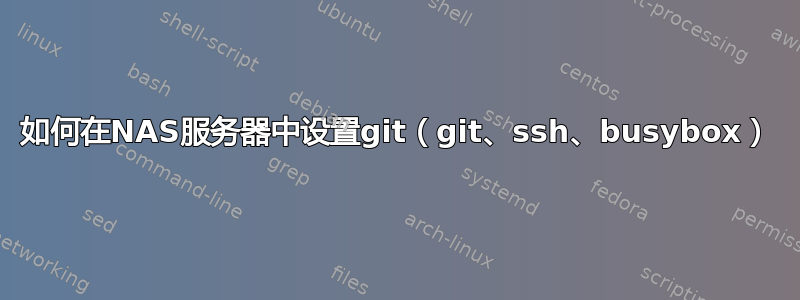
我正在尝试使用我的 Synology DS212J NAS 服务器设置 git。
我一直遵循这些说明: https://www.wonko.de/2011/01/set-up-git-on-synology-nas.html
但我对 git 还只是个初学者。
到目前为止,我仍然停留在以下部分:
然后编辑 /etc/passwd 以使用户能够使用 ssh。我们更改主目录并设置登录 shell:
...
user1:x:1026:100::/volume1/home/user1:/bin/sh
...
我不断得到:
-ash: user1:x:1026:100::/volume1/home/user1:/bin/sh: not found
有人有什么想法吗?
答案1
看起来您只是在 shell 中输入了该行,您需要按照它所述编辑 /etc/passwd 文件(使用vi或您已安装的任何编辑器)并添加该行(假设user):
vi /etc/passed
转到文件末尾,点击shift-a进入插入模式,点击Enter开始新行,然后粘贴以下内容:
user1:x:1026:100::/volume1/home/user1:/bin/sh
然后Esc保存文件:
:wq


