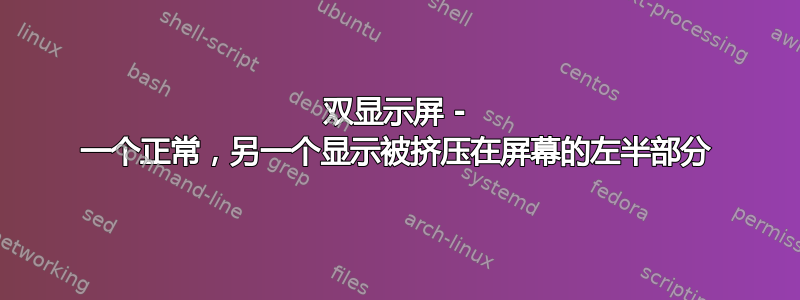
我有一个 Debian Linux 盒子,配有两个显示器。一种是通过有源适配器从盒子上的显示端口 (DP) 连接到显示器本身的 DVI 输入。另一种是直接VGA转VGA..这就是问题所在。
检测到两个显示器并且两者具有相同的分辨率 (1920x1080)
Screen 0: minimum 320 x 200, current 3840 x 1080, maximum 8192 x 8192
VGA1 connected 1920x1080+1920+0 (normal left inverted right x axis y axis) 1280mm x 720mm
1920x1080 60.00*+ 50.00
1600x1200 60.00
1680x1050 59.95
1280x1024 75.02 70.00 60.02
1280x800 59.81
1024x768 75.08 72.00 70.07 60.00
800x600 72.19 75.00 70.01 60.32
640x480 75.00 72.81 70.03 60.00
720x400 70.08
HDMI1 disconnected (normal left inverted right x axis y axis)
DP1 connected 1920x1080+0+0 (normal left inverted right x axis y axis) 983mm x 576mm
1920x1080 60.00*+
1680x1050 59.88
1600x900 59.98
1280x1024 60.02
1280x960 60.00
1360x768 59.80
1024x768 60.00
800x600 60.32 56.25
640x480 75.00 72.81 66.67 60.00
720x400 70.08
我正在使用 xinitrc 在启动时运行显示
xrandr --output VGA1 --mode 1920x1080 --output DP1 --mode 1920x1080 --left-of VGA1
chromium -disk-cache-dir=/dev/null --kiosk --disable-sync-preferences --disable-session-crashed-bubble --disable-infobars http://localhost/folder/file1.html &
chromium -disk-cache-dir=/dev/null --kiosk --user-data-dir=/home/user/chrome2 --disable-sync-preferences --disable-session-crashed-bubble --disable-infobars http://localhost/folder/file2.html
我遇到的问题是,虽然 DP 显示器工作正常,但 VGA 显示器仅使用屏幕的左半部分,并且内容被压缩以适合该一半,尽管我在 xinitrc 中配置了相同的分辨率,即当我手动运行 xrandr 时检测到。
我做错了什么/如何让 VGA 显示器使用屏幕的整个宽度?


