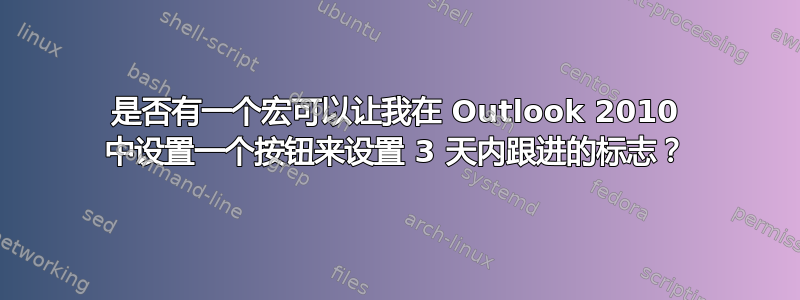
有没有宏可以让我在 Outlook 2010 中设置一个按钮,设置 3 天内跟进的标志?我每次都可以在“自定义”下执行每项任务,但这很耗时。我真的很想有一个按钮,只需重置 3 天内跟进的标志即可。今天、明天和下周的选项根本不够用。
答案1
标记到期时间曾是已弃用在 Outlook 2007 中。它被替换为提醒时间和任务截止日期。
来源:http://msdn.microsoft.com/en-us/library/bb610089%28v=office.12%29.aspx
答案2
这将允许您设置任意您想要的天数。
Sub Set_FollowUp()
Dim numDays As Double
Dim uPrompt As String
Dim MyMailItem As Object
On Error Resume Next
If ActiveInspector.currentItem.Class = olMail Then
Set MyMailItem = ActiveInspector.currentItem
End If
If MyMailItem Is Nothing Then
' Might be in the explorer window
If (ActiveExplorer.selection.Count = 1) And _
(ActiveExplorer.selection.Item(1).Class = olMail) Then
Set MyMailItem = ActiveExplorer.selection.Item(1)
End If
End If
If MyMailItem Is Nothing Then
MsgBox "Problem." & vbCr & vbCr & "Try again " & _
"under one of the following conditions:" & vbCr & _
"-- You are viewing a single message." & vbCr & _
"-- You have only one message selected.", _
vbInformation
Exit Sub
End If
MyMailItem.FlagDueBy = Now + 3
' *** optional code ***
'uPrompt = "Follow-Up how many days from now? Decimals allowed."
'numDays = InputBox(prompt:=uPrompt, Default:=3)
'MyMailItem.FlagDueBy = Now + numDays
'MyMailItem.FlagRequest = "Customized Follow up"
' *** end of optional code ***
MyMailItem.Save
End Sub


