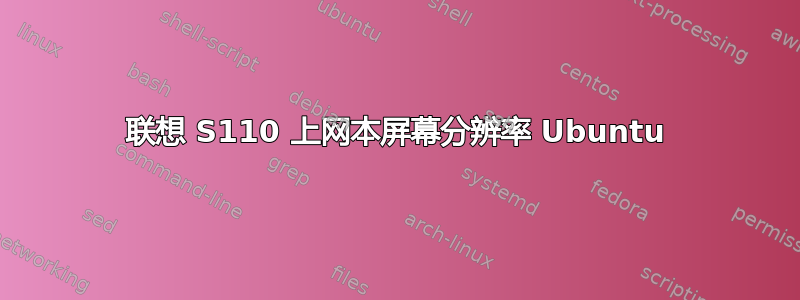
我仍然停留在 800x600 分辨率。以下是 lspci 的输出:
00:00.0 Host bridge: Intel Corporation Device 0bf2 (rev 03)
00:02.0 VGA compatible controller: Intel Corporation Device 0be2 (rev 09)
00:1b.0 Audio device: Intel Corporation N10/ICH 7 Family High Definition Audio Controller (rev 02)
00:1c.0 PCI bridge: Intel Corporation N10/ICH 7 Family PCI Express Port 1 (rev 02)
00:1c.1 PCI bridge: Intel Corporation N10/ICH 7 Family PCI Express Port 2 (rev 02)
00:1c.2 PCI bridge: Intel Corporation N10/ICH 7 Family PCI Express Port 3 (rev 02)
00:1d.0 USB Controller: Intel Corporation N10/ICH7 Family USB UHCI Controller #1 (rev 02)
00:1d.1 USB Controller: Intel Corporation N10/ICH 7 Family USB UHCI Controller #2 (rev 02)
00:1d.2 USB Controller: Intel Corporation N10/ICH 7 Family USB UHCI Controller #3 (rev 02)
00:1d.3 USB Controller: Intel Corporation N10/ICH 7 Family USB UHCI Controller #4 (rev 02)
00:1d.7 USB Controller: Intel Corporation N10/ICH 7 Family USB2 EHCI Controller (rev 02)
00:1e.0 PCI bridge: Intel Corporation 82801 Mobile PCI Bridge (rev e2)
00:1f.0 ISA bridge: Intel Corporation NM10 Family LPC Controller (rev 02)
00:1f.2 SATA controller: Intel Corporation N10/ICH7 Family SATA AHCI Controller (rev 02)
00:1f.3 SMBus: Intel Corporation N10/ICH 7 Family SMBus Controller (rev 02)
01:00.0 Ethernet controller: Realtek Semiconductor Co., Ltd. RTL8101E/RTL8102E PCI Express Fast Ethernet controller (rev 05)
02:00.0 Network controller: Realtek Semiconductor Co., Ltd. Device 8176 (rev 01)
另外,我尝试修改 /usr/lib/X11/xorg.conf.d/10-monitor.conf 来解决这个问题,但仍然不起作用:
Section "Monitor"
Identifier "Monitor0"
VendorName "Monitor Vendor"
ModelName "Monitor Model"
EndSection
Section "Screen"
Identifier "Screen0"
Monitor "Monitor0"
Device "Card0"
SubSection "Display"
Viewport 0 0
Depth 1
Modes "1024x768"
EndSubSection
SubSection "Display"
Viewport 0 0
Depth 4
Modes "1024x768"
EndSubSection
SubSection "Display"
Viewport 0 0
Depth 8
Modes "1024x768"
EndSubSection
SubSection "Display"
Viewport 0 0
Depth 15
Modes "1024x768"
EndSubSection
SubSection "Display"
Viewport 0 0
Depth 16
Modes "1024x768"
EndSubSection
SubSection "Display"
Viewport 0 0
Depth 24
Modes "1024x768"
EndSubSection
EndSection
Section "Device"
Identifier "Card0"
Driver "vesa"
VendorName "Intel Corporation Device"
EndSection
我正在使用 Gnome。系统 > 偏好设置 > 显示器屏幕分辨率固定为 800x600。我该怎么办?
答案1
您可以尝试通过手动添加模式来强制使用 xrandr。


