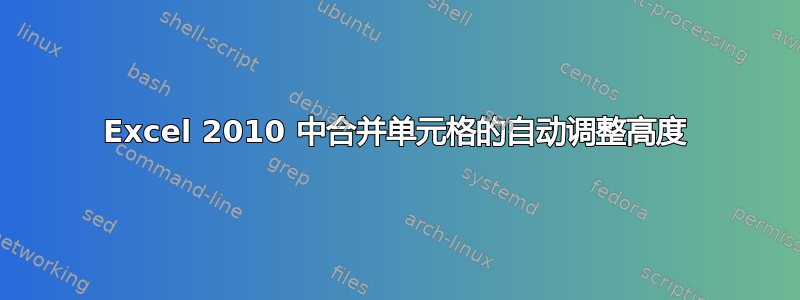
我们有一张 Excel 工作表,上面有各种合并和非合并单元格,因此它看起来就像纸质表格一样。底部是一些单元格,它们在整个页面上合并在一起,因为它们可以包含大量数据。但是,如果有人写的内容超出单元格宽度,它会换行但不显示文本(这些单元格启用了换行功能)。即使您双击单元格之间的线(就像您自动调整高度一样),它也会保持在一行的高度。我可以手动调整高度,但由于我们通常锁定工作表,因此用户无法这样做。
有没有办法让它在合并单元格上自动调整?最好是设置,但 VBA 也可以。我试过类似的代码,Cells.EntireRow.AutoFit但仍然只能调整到一行高。
答案1
这是 Contextures 博客文章,标题很开心“自动调整合并单元格行高”
我建议您阅读整个帖子,但这里是代码:
Private Sub Worksheet_Change(ByVal Target As Range)
Dim MergeWidth As Single
Dim cM As Range
Dim AutoFitRng As Range
Dim CWidth As Double
Dim NewRowHt As Double
Dim str01 As String
str01 = "OrderNote"
If Not Intersect(Target, Range(str01)) Is Nothing Then
Application.ScreenUpdating = False
On Error Resume Next
Set AutoFitRng = Range(Range(str01).MergeArea.Address)
With AutoFitRng
.MergeCells = False
CWidth = .Cells(1).ColumnWidth
MergeWidth = 0
For Each cM In AutoFitRng
cM.WrapText = True
MergeWidth = cM.ColumnWidth + MergeWidth
Next
'small adjustment to temporary width
MergeWidth = MergeWidth + AutoFitRng.Cells.Count * 0.66
.Cells(1).ColumnWidth = MergeWidth
.EntireRow.AutoFit
NewRowHt = .RowHeight
.Cells(1).ColumnWidth = CWidth
.MergeCells = True
.RowHeight = NewRowHt
End With
Application.ScreenUpdating = True
End If
End Sub
答案2
我制作了一个插件,可以自动调整多个合并单元格的行高。如果您需要自动调整行高,请使用它。[发布 Ver2.6 · toowaki/AutoFitRowEx · GitHub] https://github.com/toowaki/AutoFitRowEx/releases/tag/2.6.2


