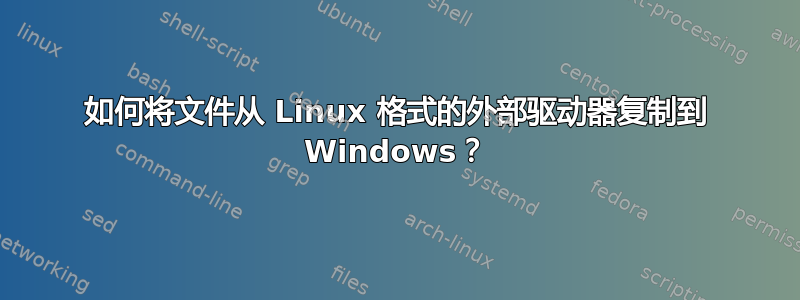
我的 Linux 机器崩溃了,但所有文件都备份在基于 USB 的外部驱动器上。问题是,它是一个 ext2 文件系统,所以我的另一台机器(Windows XP 机器)无法读取它(它说它未格式化)。
看完之后 如何从 Windows 7 读取格式化为 ext3 的外部 USB 硬盘?,我尝试了 Ext2 IFS,但是没有用,因为:
C:\download>mountdiag.exe E:
The volume has an Ext2/Ext3 file system, but the Ext2 IFS 1.11 software did not
mount it because there is at least one incompat feature flag set. The Ext2
IFS software does not implement:
* needs_recovery *
Here we have an Ext3 file system which has transactions left in its journal. A
pure Ext2 driver must not access such a volume which is in that state (to
prevent data loss!).
You may solve it by mounting it on Linux (which has a kernel with Ext3
support). Be sure that you cleanly dismount it, before you shutdown Linux.
After that the Ext2 IFS software should be able to access the volume.
The volume has an Ext2/Ext3 file system, but the Ext2 IFS 1.11 software did not
mount it because the file system has an inode size unequal to 128 bytes (inode
size: 256 bytes).
The only way to solve it is to back up the volume's files and format the file
system: give the mkfs.ext3 utility the -I 128 switch. Finally, restore all
backed-up files.
After that, the Ext2 IFS software should be able to access the volume.
我当然不想格式化我的备份驱动器。
我安装了 coLinux,并且它可以运行,但我不知道如何从它访问外部驱动器。
还有其他选择吗?
答案1
在 Windows 计算机上从 Linux Live CD(例如 Knoppix 或 Ubuntu)启动,然后连接外部驱动器。大多数 Live 系统(诺皮克斯可以(自然)处理 Ext2FS和NTFS 读/写。因此,您可以从正在运行的实时系统将数据复制到 NTFS 分区。
答案2
用一个Linux 实时光盘并安装两个硬盘,然后将它们复制到一起。救援磁盘或其中一个操作系统就可以了...下载 SystemRescueCD 或 Parted Magic 的小程序...


