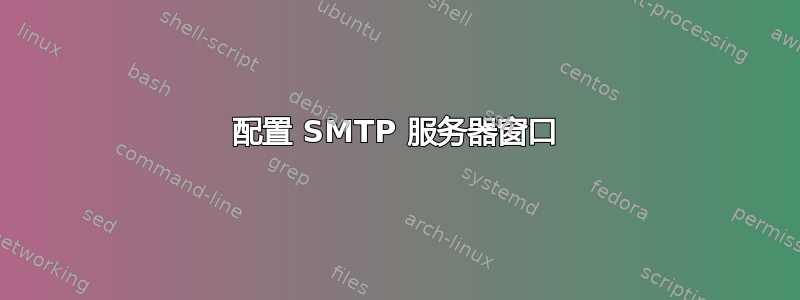
我正在配置本地网络,但出于某种原因,我无法让服务器发送电子邮件。我已经安装了 SMTP 服务器,并按照本教程进行了配置http://www.itsolutionskb.com/2008/11/installing-and-configuring-windows-server-2008-smtp-server/但是当我尝试使用代码发送电子邮件时,电子邮件会从 mailroot/pickup 中被拾取并放入 mailroot/queue 中并永远留在队列中,它永远不会去任何地方,我甚至尝试放置一个包含以下内容的基本 mail.txt 文件:
to:[email protected]
from:[email protected]
subject:This is a test.
this is a test.
还是同样的情况发生。SMTP 服务器配置不正确吗?我是否遗漏了其他什么,因为这是我第一次设置 SMTP 服务器
答案1
这里遗漏了一项重要的事情,即配置域。您需要添加允许服务器中继的域(在此示例中internaldomain.com)
另外,您可以尝试从 telnet 发送电子邮件(如上一张屏幕截图所示),如下所示(将服务器更改为您的服务器名称或 IP):
telnet server 25
helo
mail from: [email protected]
rcpt to: [email protected]
data
subject: This is a test.
this is a test.
.
quit


