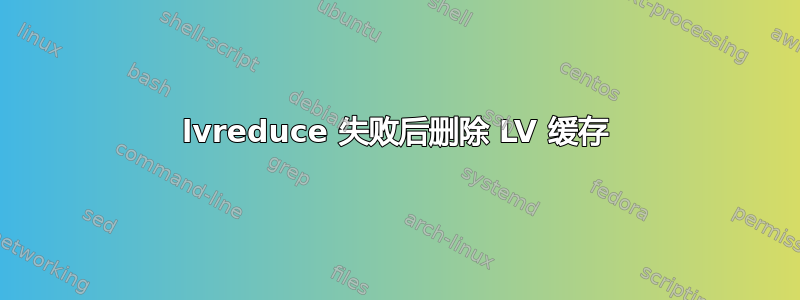
在lvms 中看到一些奇怪的行为。如果我调整缓存逻辑卷的大小,然后尝试删除缓存,则会出现失败,退出代码为 5。有谁知道为什么会发生这种情况?重新创建步骤:
lvcreate -L2g -n lv0 lvs /dev/slow
lvcreate --type cache-pool -L2g -n lv0_cache lvs /dev/fast
lvconvert --type cache --cachepool lvs/lv0_cache lvs/lv0
lvreduce -L500m /dev/vg/lv0
所有这些都成功完成,然后尝试删除/删除缓存
lvremove /dev/vg/lv0_cache
Command failed with status code 5.
与-vvv
Setting activation/monitoring to 1
Setting global/locking_type to 1
Setting global/wait_for_locks to 1
File-based locking selected.
Setting global/prioritise_write_locks to 1
Setting global/locking_dir to /run/lock/lvm
Setting global/use_lvmlockd to 0
Setting response to OK
Setting token to filter:3239235440
Setting daemon_pid to 464
Setting response to OK
Setting global_disable to 0
report/output_format not found in config: defaulting to basic
log/report_command_log not found in config: defaulting to 0
Setting response to OK
Setting response to OK
Setting response to OK
Setting name to lvs
Processing VG lvs 0MHvCE-YbWR-tlGX-VJ1v-0i75-yc1C-TG0eJf
Locking /run/lock/lvm/V_lvs WB
Reading VG lvs 0MHvCEYbWRtlGXVJ1v0i75yc1CTG0eJf
Setting response to OK
Setting response to OK
Setting response to OK
Setting name to lvs
Setting metadata/format to lvm2
Setting id to VpmqY3-Kwrh-6h1K-gyGw-5FdN-izZY-JLWJzN
Setting format to lvm2
Setting device to 2064
Setting dev_size to 524288000
Setting label_sector to 1
Setting ext_flags to 1
Setting ext_version to 2
Setting size to 1044480
Setting start to 4096
Setting ignore to 0
Setting id to JUS32k-IcN3-qLzH-kA2D-WgV6-rjFP-Cb5i2m
Setting format to lvm2
Setting device to 256
Setting dev_size to 8000000
Setting label_sector to 1
Setting ext_flags to 1
Setting ext_version to 2
Setting size to 1044480
Setting start to 4096
Setting ignore to 0
Setting cache_pool to lv0_cache
Setting origin to lv0_corig
Stack lvs/lv0:0[0] on LV lvs/lv0_corig:0.
Adding lvs/lv0:0 as an user of lvs/lv0_corig.
Adding lvs/lv0:0 as an user of lvs/lv0_cache.
Setting data to lv0_cache_cdata
Setting metadata to lv0_cache_cmeta
Setting cache_mode to writethrough
Setting policy to smq
Stack lvs/lv0_cache:0[0] on LV lvs/lv0_cache_cdata:0.
Adding lvs/lv0_cache:0 as an user of lvs/lv0_cache_cdata.
Adding lvs/lv0_cache:0 as an user of lvs/lv0_cache_cmeta.
Setting response to OK
Setting response to OK
Setting response to OK
metadata/lvs_history_retention_time not found in config: defaulting to 0
/dev/sdb: size is 524288000 sectors
/dev/ram0: size is 8000000 sectors
Setting cache_pool to lv0_cache
Setting origin to lv0_corig
Stack lvs/lv0:0[0] on LV lvs/lv0_corig:0.
Adding lvs/lv0:0 as an user of lvs/lv0_corig.
Adding lvs/lv0:0 as an user of lvs/lv0_cache.
Setting data to lv0_cache_cdata
Setting metadata to lv0_cache_cmeta
Setting cache_mode to writethrough
Setting policy to smq
Stack lvs/lv0_cache:0[0] on LV lvs/lv0_cache_cdata:0.
Adding lvs/lv0_cache:0 as an user of lvs/lv0_cache_cdata.
Adding lvs/lv0_cache:0 as an user of lvs/lv0_cache_cmeta.
Adding lvs/lv0_cache to the list of LVs to be processed.
Processing LV lv0_cache in VG lvs.
Setting devices/issue_discards to 1
Archiving volume group "lvs" metadata (seqno 8).
lvs/lv0 is active locally
Locking /run/lock/lvm/A_MHvCEYbWRtlGXVJ1v0i75yc1CTG0eJfNP2h2TcKupYBZ99x2jhP1hLl2BvaeN5l WB
Locking LV 0MHvCEYbWRtlGXVJ1v0i75yc1CTG0eJfNP2h2TcKupYBZ99x2jhP1hLl2BvaeN5l (W)
/dev/ram0: read_ahead is 256 sectors
/dev/sdb: read_ahead is 256 sectors
Setting activation/verify_udev_operations to 0
Getting driver version
Getting target version for cache
Found cache target v2.0.0.
Getting target version for linear
Found linear target v1.4.0.
Getting target version for striped
Found striped target v1.6.0.
Loading lvs-lv0_corig table (253:3)
Suppressed lvs-lv0_corig (253:3) identical table reload.
Loading lvs-lv0_cache_cdata table (253:1)
Suppressed lvs-lv0_cache_cdata (253:1) identical table reload.
Loading lvs-lv0_cache_cmeta table (253:2)
Suppressed lvs-lv0_cache_cmeta (253:2) identical table reload.
Loading lvs-lv0 table (253:0)
Suppressed lvs-lv0 (253:0) identical table reload.
Locking memory
Setting activation/use_mlockall to 0
Suspending lvs-lv0 (253:0) with device flush
Suspending lvs-lv0_corig (253:3) with device flush
Suspending lvs-lv0_cache_cdata (253:1) with device flush
Suspending lvs-lv0_cache_cmeta (253:2) with device flush
Unlocking LV 0MHvCEYbWRtlGXVJ1v0i75yc1CTG0eJfNP2h2TcKupYBZ99x2jhP1hLl2BvaeN5l
Loading lvs-lv0_corig table (253:3)
Suppressed lvs-lv0_corig (253:3) identical table reload.
Loading lvs-lv0_cache_cdata table (253:1)
Suppressed lvs-lv0_cache_cdata (253:1) identical table reload.
Loading lvs-lv0_cache_cmeta table (253:2)
Suppressed lvs-lv0_cache_cmeta (253:2) identical table reload.
Loading lvs-lv0 table (253:0)
Suppressed lvs-lv0 (253:0) identical table reload.
Resuming lvs-lv0_corig (253:3)
Resuming lvs-lv0_cache_cdata (253:1)
Resuming lvs-lv0_cache_cmeta (253:2)
Resuming lvs-lv0 (253:0)
Unlocking /run/lock/lvm/A_MHvCEYbWRtlGXVJ1v0i75yc1CTG0eJfNP2h2TcKupYBZ99x2jhP1hLl2BvaeN5l
lvs/lv0:0 is no longer a user of lvs/lv0_cache.
Removing layer lv0_corig for lv0
Unlocking memory
Unlocking /run/lock/lvm/V_lvs
Setting global/notify_dbus to 1
Command failed with status code 5.
答案1
我遇到了同样的问题,但没有找到任何直接的解决方案。我最终使用 vgcfgbackup 导出 LVM 配置,通过手动编辑配置禁用缓存并使用 vgcfgrestore 应用更新的配置。这很容易,因为我的缓存处于直写模式。我猜想相同的技术可以应用于回写式缓存,但不是禁用缓存,而是必须仔细更新缓存参数。
为了避免将来出现此问题,请在调整逻辑卷大小之前禁用缓存,然后再启用它。


