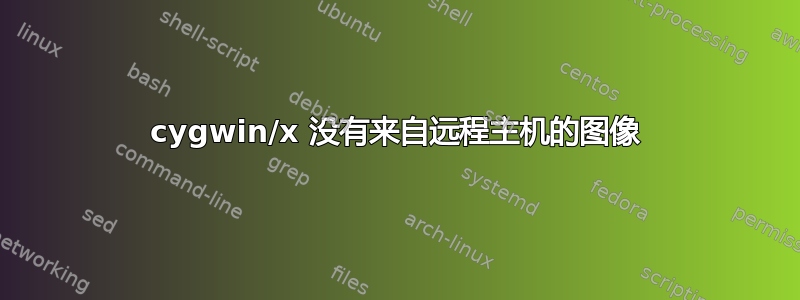
我安装并启动了 cygwin x 服务器,一切似乎都正常。登录自startxwin:
$ startxwin
Could not load crashreporter dll
Welcome to the XWin X Server
Vendor: The Cygwin/X Project
Release: 1.17.1.0
OS: CYGWIN_NT-6.1 mykhn 2.0.4(0.287/5/3) 2015-06-09 12:22 x86_64
OS: Windows 7 Service Pack 1 [Windows NT 6.1 build 7601] (Win64)
Package: version 1.17.1-5 built 2015-06-02
XWin was started with the following command line:
/usr/bin/XWin :0 -multiwindow -auth
/home/Mykhailo_Nesterenko/.serverauth.10908
Could not load crashreporter dll
(II) xorg.conf is not supported
(II) See http://x.cygwin.com/docs/faq/cygwin-x-faq.html for more information
LoadPreferences: /home/Mykhailo_Nesterenko/.XWinrc not found
LoadPreferences: Loading /etc/X11/system.XWinrc
LoadPreferences: Done parsing the configuration file...
winDetectSupportedEngines - DirectDraw4 installed, allowing ShadowDDNL
winDetectSupportedEngines - Returning, supported engines 00000005
winSetEngine - Multi Window or Rootless => ShadowGDI
winScreenInit - Using Windows display depth of 32 bits per pixel
winAllocateFBShadowGDI - Creating DIB with width: 3600 height: 1080 depth: 32
winFinishScreenInitFB - Masks: 00ff0000 0000ff00 000000ff
winInitVisualsShadowGDI - Masks 00ff0000 0000ff00 000000ff BPRGB 8 d 24 bpp 32
setlocale failed.
MIT-SHM extension disabled due to lack of kernel support
XFree86-Bigfont extension local-client optimization disabled due to lack of shar ed memory support in the kernel
glWinSelectGLimplementation: Loaded 'cygnativeGLthunk.dll'
(II) AIGLX: Testing pixelFormatIndex 1
GL_VERSION: 3.3.0 - Build 8.15.10.2712
GL_VENDOR: Intel
GL_RENDERER: Intel(R) HD Graphics 4000
(II) AIGLX: enabled GLX_SGI_make_current_read
(II) AIGLX: enabled GLX_MESA_copy_sub_buffer
(II) AIGLX: enabled GLX_SGI_swap_control and GLX_MESA_swap_control
(II) AIGLX: enabled GLX_SGIX_pbuffer
(II) AIGLX: enabled GLX_ARB_multisample and GLX_SGIS_multisample
(II) 66 pixel formats reported by wglGetPixelFormatAttribivARB
(II) AIGLX: Set GLX version to 1.4
(II) 21 fbConfigs
(II) ignored pixel formats: 0 not OpenGL, 6 RBGA float, 3 RGBA unsigned float, 0 unknown pixel type, 36 unaccelerated
(II) GLX: Initialized Win32 native WGL GL provider for screen 0
winPointerWarpCursor - Discarding first warp: 1800 540
(--) 16 mouse buttons found
(--) Setting autorepeat to delay=500, rate=31
(--) Windows keyboard layout: "00000409" (00000409) "US", type 4
(--) Found matching XKB configuration "English (USA)"
(--) Model = "pc105" Layout = "us" Variant = "none" Options = "none"
Rules = "base" Model = "pc105" Layout = "us" Variant = "none" Options = "none"
winMultiWindowXMsgProc - DISPLAY=:0.0
winInitMultiWindowWM - DISPLAY=:0.0
winProcEstablishConnection - winInitClipboard returned.
winClipboardThreadProc - DISPLAY=:0.0
OS maintains clipboard viewer chain: yes
winMultiWindowXMsgProc - XOpenDisplay () returned and successfully opened the di splay.
winInitMultiWindowWM - XOpenDisplay () returned and successfully opened the disp lay.
winClipboardProc - XOpenDisplay () returned and successfully opened the display.
winMultiWindowXMsgProcErrorHandler - ERROR: BadMatch (invalid parameter attributes)
winMultiWindowXMsgProcErrorHandler - ERROR: BadWindow (invalid Window parameter)
winMultiWindowXMsgProcErrorHandler - ERROR: BadWindow (invalid Window parameter)
winMultiWindowXMsgProcErrorHandler - ERROR: BadWindow (invalid Window parameter)
winMultiWindowXMsgProcErrorHandler - ERROR: BadWindow (invalid Window parameter)
winMultiWindowXMsgProcErrorHandler - ERROR: BadWindow (invalid Window parameter)
winMultiWindowXMsgProcErrorHandler - ERROR: BadWindow (invalid Window parameter)
然后我连接到远程 Linux 主机并导出显示变量:
ssh -Y some_host
export DISPLAY=:0.0
当我尝试运行的时候xclock一切似乎都正常(远程主机上没有错误),但是本地没有出现任何内容:
$ xclock &
[1] 28392
可能出了什么问题?
更新型多巴胺 看起来 xclock 连接到远程 x 服务器,而不是我的本地服务器。当我物理登录到远程计算机(而不是通过 ssh)时,它的窗口是可见的。
答案1
哦,我所需要做的就是不要设置DISPLAY属性。它已正确设置,xterm因此我只需连接到远程主机并启动 xclock,它就可以正常工作!


