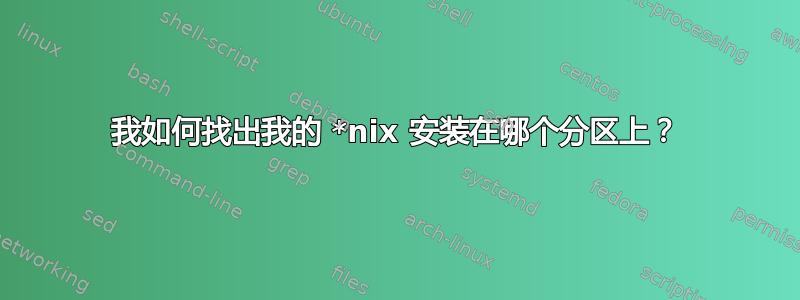
# fdisk -l
Disk /dev/sda: 500.1 GB, 500107862016 bytes
255 heads, 63 sectors/track, 60801 cylinders, total 976773168 sectors
Units = sectors of 1 * 512 = 512 bytes
Sector size (logical/physical): 512 bytes / 512 bytes
I/O size (minimum/optimal): 512 bytes / 512 bytes
Disk identifier: 0x3b7e273f
Device Boot Start End Blocks Id System
/dev/sda1 * 2048 206847 102400 7 HPFS/NTFS/exFAT
/dev/sda2 206848 266242047 133017600 7 HPFS/NTFS/exFAT
/dev/sda3 266242048 976771071 355264512 7 HPFS/NTFS/exFAT
我怎样才能知道我的 Linux 发行版安装在上面的哪个分区上?
注意:我运行的是 Ubuntu,并且安装了 Wubi。我确实读过这篇文章话题但答案似乎不太明确。
答案1
WUBI ... 将软件安装在现有的 Windows 分区上,因此无需进行分区。... Ubuntu 安装在 Windows 文件系统 (c:\ubuntu\disks\root.disk) 中的一个文件中,... Wubi 还在 Windows 文件系统 (c:\ubuntu\disks\swap.disk) 中创建一个交换文件,
说维基百科


