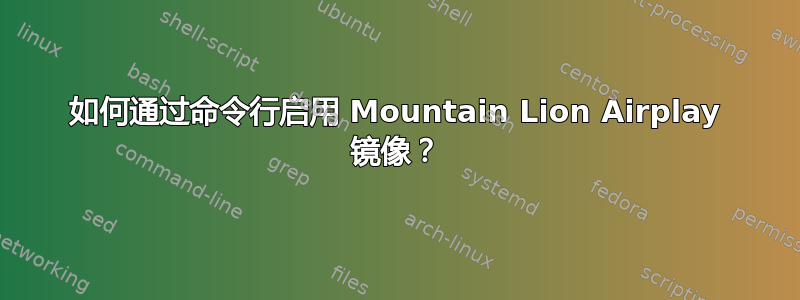
我想使用脚本启用/禁用 Airplay 镜像,但我不知道如何找到 Airplay 激活时执行的命令。
关于如何操作或在哪里搜索,您有什么想法吗?
谢谢你!
答案1
您可以使用 AppleScript 来完成此操作。首先创建“EnableAirplay.scpt”并将以下内容粘贴到其中:
tell application "System Preferences"
set current pane to pane "com.apple.preference.displays"
activate
end tell
tell application "System Events"
tell process "System Preferences"
click pop up button 1 of window 1
click menu item 2 of menu 1 of pop up button 1 of window 1
end tell
end tell
tell application "System Preferences"
quit
end tell
然后您可以使用以下命令运行该脚本:
osascript EnableAirPlay.scpt
这将自动启用 AirPlay。有关更多详细信息,您可以参考以下参考资料:


