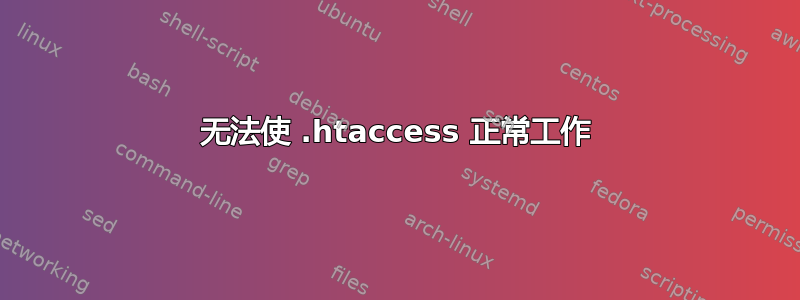
我在 Ubuntu Lucid Lynx 上使用 Apache2。我已将配置设置为.htaccess正常使用。这是我的默认站点:
<VirtualHost *:80>
ServerAdmin webmaster@localhost
DocumentRoot /var/www
<Directory />
Options FollowSymLinks
AllowOverride all
</Directory>
<Directory /var/www/>
Options Indexes FollowSymLinks MultiViews
AllowOverride all
Order allow,deny
allow from all
</Directory>
ScriptAlias /cgi-bin/ /usr/lib/cgi-bin/
<Directory "/usr/lib/cgi-bin">
AllowOverride all
Options +ExecCGI -MultiViews +SymLinksIfOwnerMatch
Order allow,deny
Allow from all
</Directory>
ErrorLog /var/log/apache2/error.log
# Possible values include: debug, info, notice, warn, error, crit,
# alert, emerg.
LogLevel warn
CustomLog /var/log/apache2/access.log combined
Alias /doc/ "/usr/share/doc/"
<Directory "/usr/share/doc/">
Options Indexes MultiViews FollowSymLinks
AllowOverride None
Order deny,allow
Deny from all
Allow from 127.0.0.0/255.0.0.0 ::1/128
</Directory>
</VirtualHost>
AllowOverride all我也尝试过小写的“全部”( )。
我的.htaccess 文件如下所示:
//Rewrite all requests to www
Options +FollowSymLinks
RewriteEngine on
RewriteCond %{HTTP_HOST} ^mydomain.com/ [nc]
RewriteRule ^(.*)$ http://www.mydomain.com/$1 [r=301,nc]
//301 Redirect "old_junk.html" File to "new_junk.html"
Redirect 301 /old_junk.html /new_junk.html
//301 Redirect Entire Directory "old_junk/" to "new_junk/"
RedirectMatch 301 /old_junk/(.*) /new_junk//$1
(用mydomain我的实际域名替换...并且我的电脑已插入)
答案1
正确(在域名和'[NC]'之间添加空格):
RewriteCond %{HTTP_HOST} ^mydomain.com$ [NC]


