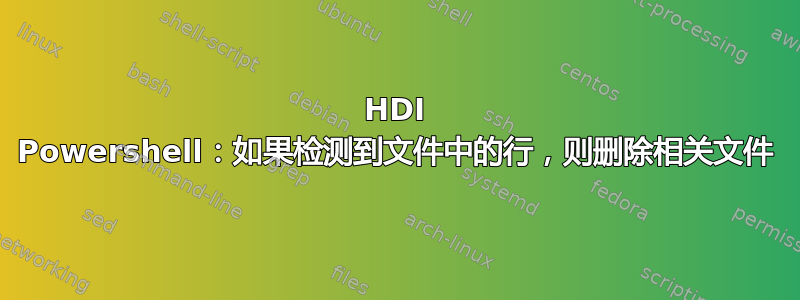
我正在尝试从图片库中删除大量损坏的 jpeg。使用 jpegsnoop.exe,我为每张图片创建了一个 [$jpgname.txt] 文件。损坏的 jpeg 在 jpgname.txt 文件的某处会出现“ERROR”。
到目前为止,我可以检测到所有标记坏文件的 .txt 文件,如下所示:
gci./“*.txt”| 选择字符串-模式“错误”| 格式表-GroupBy 路径
它对检测到的每个文件(有数千个)输出类似这样的内容:
Path: H:\library\001.AE3923.jpg.txt
IgnoreCase LineNumber Line Filename Path Pattern Context Matches
---------- ---------- ---- -------- ---- ------- ------- -------
True 285 ERROR: ... 001.AE3923.... H:\library... ERROR {ERROR}
True 286 *** ERROR: ... 001.AE3923.... H:\library... ERROR {ERROR}
True 287 *** ERROR: ... 001.AE3923.... H:\library... ERROR {ERROR}
True 288 *** ERROR: ... 001.AE3923.... H:\library... ERROR {ERROR}
True 290 *** ERROR: ... 001.AE3923.... H:\library... ERROR {ERROR}
True 291 *** ERROR: ... 001.AE3923.... H:\library... ERROR {ERROR}
True 292 *** ERROR: ... 001.AE3923.... H:\library... ERROR {ERROR}
True 294 *** ERROR: ... 001.AE3923.... H:\library... ERROR {ERROR}
True 295 *** ERROR: ... 001.AE3923.... H:\library... ERROR {ERROR}
True 296 *** ERROR: ... 001.AE3923.... H:\library... ERROR {ERROR}
True 298 *** ERROR: ... 001.AE3923.... H:\library... ERROR {ERROR}
True 299 *** ERROR: ... 001.AE3923.... H:\library... ERROR {ERROR}
True 301 *** ERROR: ... 001.AE3923.... H:\library... ERROR {ERROR}
True 302 *** ERROR: ... 001.AE3923.... H:\library... ERROR {ERROR}
True 304 ERROR: Ex... 001.AE3923.... H:\library... ERROR {ERROR}
True 307 ERROR: ... 001.AE3923.... H:\library... ERROR {ERROR}
问题是:我该如何从这里删除“路径”行中返回的文件及其 jpeg 等效文件?也就是说,对于 gci / grep 返回的每个文件,删除 H:\library\001.AE3923.jpg.txt 和 H:\library\001.AE3923.jpg。
谢谢。
回复 EBGreen:
感谢您的回复:它更接近了。但我收到以下错误:
Remove-Item : Cannot bind argument to parameter 'Path' because it is null.
At line:1 char:171
+ gci ./ "*.txt" | Select-String -pattern "ERROR" | %{$txtFile = Get-Item $_.Path; $jpgFile = Get-Item ('{0}\{1}' -f $t
xtFile.DirectoryName, $txtFile.BaseName); Remove-Item <<<< $jpgFile; Remove-Item $txtFile}
+ CategoryInfo : InvalidData: (:) [Remove-Item], ParameterBindingValidationException
+ FullyQualifiedErrorId : ParameterArgumentValidationErrorNullNotAllowed,Microsoft.PowerShell.Commands.RemoveItemC
ommand
Remove-Item : Cannot remove item H:\library\0010712x1024.jpg.txt: **The process cannot acces
s the file 'H:\library\0010712x1024.jpg.txt' because it is being used by another process.**
At line:1 char:193
+ gci ./ "*.txt" | Select-String -pattern "ERROR" | %{$txtFile = Get-Item $_.Path; $jpgFile = Get-Item ('{0}\{1}' -f $t
xtFile.DirectoryName, $txtFile.BaseName); Remove-Item $jpgFile; Remove-Item <<<< $txtFile}
+ CategoryInfo : WriteError: (H:\library\__I...12x1024.jpg.txt:FileInfo) [Remove-Item], IOException
+ FullyQualifiedErrorId : RemoveFileSystemItemIOError,Microsoft.PowerShell.Commands.RemoveItemCommand
Remove-Item : Cannot remove item H:\library\0010_54165.jpg.txt: The process cannot access
the file 'H:\library\0010_54165.jpg.txt' because it is being used by another process.
At line:1 char:193
+ gci ./ "*.txt" | Select-String -pattern "ERROR" | %{$txtFile = Get-Item $_.Path; $jpgFile = Get-Item ('{0}\{1}' -f $t
xtFile.DirectoryName, $txtFile.BaseName); Remove-Item $jpgFile; Remove-Item <<<< $txtFile}
+ CategoryInfo : WriteError: (H:\library\__I...0_54165.jpg.txt:FileInfo) [Remove-Item], IOException
+ FullyQualifiedErrorId : RemoveFileSystemItemIOError,Microsoft.PowerShell.Commands.RemoveItemCommand
答案1
尝试这个:
gci ./ "*.txt" | Select-String -pattern "ERROR" | %{$txtFile = Get-Item $_.Path; $jpgFile = Get-Item ('{0}\{1}' -f $txtFile.DirectoryName, $txtFile.BaseName); Remove-Item $jpgFile; Remove-Item $txtFile}


