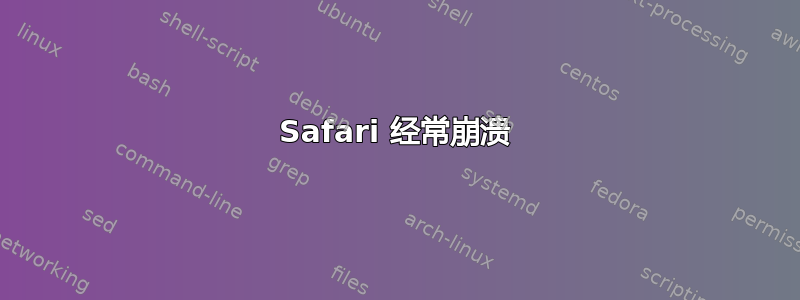
我的 Safari 最近崩溃了,日志如下。这是什么问题?我该怎么办?我试过重启 Mac,但没用。提前谢谢!
Process: Safari [419]
Path: /Applications/Safari.app/Contents/MacOS/Safari
Identifier: com.apple.Safari
Version: 5.0.5 (6533.21.1)
Build Info: WebBrowser-75332101~6
Code Type: X86-64 (Native)
Parent Process: launchd [103]
Date/Time: 2012-08-04 15:40:27.264 +0800
OS Version: Mac OS X 10.6.8 (10K549)
Report Version: 6
Interval Since Last Report: 9013 sec
Crashes Since Last Report: 3
Per-App Interval Since Last Report: 8935 sec
Per-App Crashes Since Last Report: 3
Anonymous UUID: 00799C43-68AE-4021-B3CF-3E99073F1C5B
Exception Type: EXC_BAD_ACCESS (SIGSEGV)
Exception Codes: KERN_INVALID_ADDRESS at 0x0000000000000000
Crashed Thread: 0 Dispatch queue: com.apple.main-thread
Thread 0 Crashed: Dispatch queue: com.apple.main-thread
0 com.apple.WebCore 0x00007fff830dd386 WebCore::QualifiedName::deref() + 22
1 com.apple.WebCore 0x00007fff831b6da9 WTF::Vector<WTF::RefPtr<WebCore::Attribute>, 0ul>::shrink(unsigned long) + 153
2 com.apple.WebCore 0x00007fff83165cd5 WTF::Vector<WTF::RefPtr<WebCore::Attribute>, 0ul>::shrinkCapacity(unsigned long) + 197
3 com.apple.WebCore 0x00007fff8314e509 WebCore::Element::~Element() + 57
4 com.apple.WebCore 0x00007fff8328ef5e WebCore::HTMLDivElement::~HTMLDivElement() + 62
5 com.apple.WebCore 0x00007fff8314e2cc void WebCore::removeAllChildrenInContainer<WebCore::Node, WebCore::ContainerNode>(WebCore::ContainerNode*) + 76
6 com.apple.WebCore 0x00007fff8314e0d1 WebCore::Document::removedLastRef() + 225
7 com.apple.WebCore 0x00007fff8310f3e2 WebCore::Event::~Event() + 130
8 com.apple.WebCore 0x00007fff8328fda0 WebCore::JSEvent::~JSEvent() + 240
9 com.apple.JavaScriptCore 0x00007fff885e49a1 JSC::Heap::sweep() + 257
10 com.apple.JavaScriptCore 0x00007fff885e0dfb JSC::Heap::collectAllGarbage() + 75
11 com.apple.WebCore 0x00007fff832cb255 WebCore::collect(void*) + 21
12 com.apple.WebCore 0x00007fff83199687 WebCore::ThreadTimers::sharedTimerFiredInternal() + 151
13 com.apple.WebCore 0x00007fff83a40765 WebCore::timerFired(__CFRunLoopTimer*, void*) + 53
14 com.apple.CoreFoundation 0x0000000100b3fbe8 __CFRunLoopRun + 6488
15 com.apple.CoreFoundation 0x0000000100b3ddbf CFRunLoopRunSpecific + 575
16 com.apple.HIToolbox 0x00007fff88b597ee RunCurrentEventLoopInMode + 333
17 com.apple.HIToolbox 0x00007fff88b595f3 ReceiveNextEventCommon + 310
18 com.apple.HIToolbox 0x00007fff88b594ac BlockUntilNextEventMatchingListInMode + 59
19 com.apple.AppKit 0x00007fff88e8feb2 _DPSNextEvent + 708
20 com.apple.AppKit 0x00007fff88e8f801 -[NSApplication nextEventMatchingMask:untilDate:inMode:dequeue:] + 155
21 com.apple.Safari 0x0000000100015ffa 0x100000000 + 90106
22 com.apple.AppKit 0x00007fff88e5568f -[NSApplication run] + 395
23 com.apple.AppKit 0x00007fff88e4e3b0 NSApplicationMain + 364
24 com.apple.Safari 0x0000000100009f1c 0x100000000 + 40732
答案1
试试这个
打开发现者,从 Finder 菜单栏中单击
Go > Go to Folder。键入并点击去:
~/Library/Preferences/com.apple.Safari.plistcom.apple.Safari.plist将此文件从“首选项”文件夹移动到其他任何地方。重新启动 Safari。如果 Safari 运行良好, 移动将 .plist 文件放入废纸篓。如果不,移动它返回首选项Safari 的文件夹。


