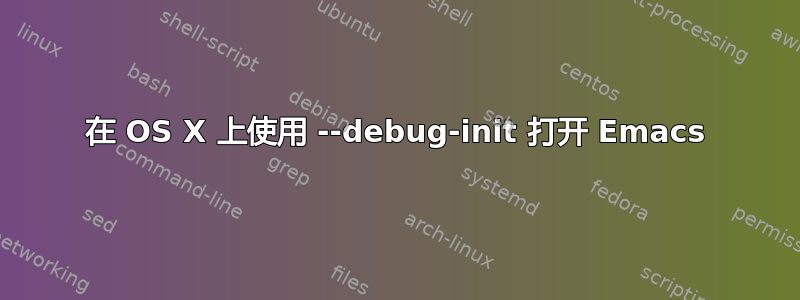
我正在尝试调试why my .emacs does not load.错误消息。
Invalid read syntax: # ... Start Emacs with
the `--debug-init' option to view a complete error backtrace.
我的问题是:我该怎么做?到目前为止,我尝试过的是这样的。
打开 -a --debug-init Emacs.app
Unable to find application named '--debug-init'
打开 -a Emacs.app --debug-init
open: unrecognized option `--debug-init'
我的主目录中有我的 emacs 配置文件。
答案1
我现在没有使用 Mac,所以我无法检查,但这应该可行:
open -a /Applications/Emacs.app --args --debug-init
注意:需要 Snow Leopard 及更高版本。
编辑:您也可以尝试这个:
/Applications/Emacs.app/Contents/MacOS/emacs --debug-init
如果这不起作用,请尝试将“emacs”中的“E”大写。(我不确定 Emacs.app 的内部结构如何,但核心可执行文件应该是两者之一。)


