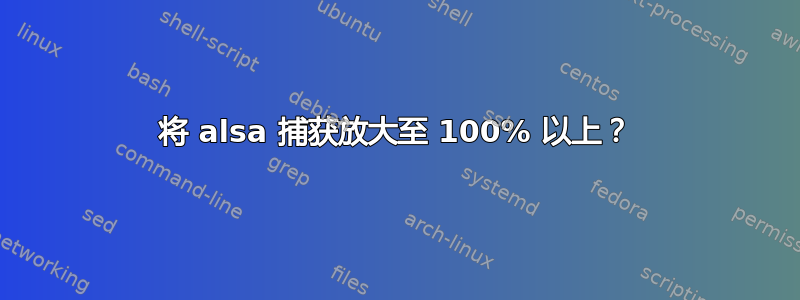
我正在使用 ALSA。我的麦克风音量太低,在 Skype 对话中即使 100% 的捕获音量也不够。有没有办法将捕获音量放大到 100% 以上?
我不能使用 pulseaudio。因为我的电脑很旧,使用 pulseaudio 和 skype 会消耗大部分 CPU 资源,导致视频聊天质量变得不可接受。
非常感谢!
答案1
使用softvol模块,这里解释一下:
http://blog.tpa.me.uk/2013/10/23/alsa-pre-amp-volume-boost-the-simple-explanation/
# Set your DEFAULT device to the softvol plug-in
# NOT to a hardware card device
#
# The "!" means completely override the previous default
# Not just changing/adding to it.
pcm.!default {
type plug
slave.pcm "softvol"
}
# Configure softvol
pcm.softvol {
type softvol
# Send softvol's output to dmix
slave {
pcm "dmix"
# If you wanted to you could send the output to a card directly
# But in most cases it's better to send it to dmix and let
# dmix handle where to send it. You can add a whole extra section
# to configure dmix and where it sends output, but I'm
# not covering that here.
## Use Card 0 Device 0 instead of dmix
# pcm "hw:0,0"
## Use Card 2 Device 0 instead of dmix
# pcm "hw:2,0"
}
# Add a control slider in your mixer interfaces
# i.e. KMix and alsamixer
control {
name "Pre-Amp"
card <CardNumberYouWantControlToShowOn>
# i.e. card 0 or card 2
}
# Minimum dB when slider is at 0%
min_dB -5.0
# Maximum DB when slider is at 100%
max_dB 40.0
# How many levels the slider should go through
# i.e. how granular do you want your control to be
resolution 12
}


