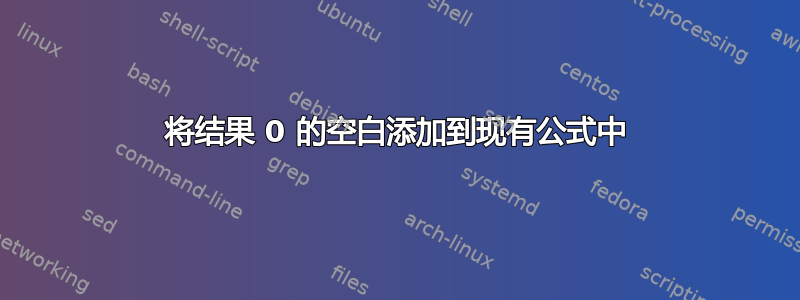
有没有办法将此公式 [<30,0,1)) 用于 Sheet1!(A14:I100)] 中的一组单元格,如果结果 == 0,则插入空白或添加 [=IF(O16=0,"",],这样所有 0 结果都只显示空白结果。我只是不确定如何将其添加到我的公式中
因此,如果单元格 a176= 07:48:16 且 Sheet1!(A14:I100)] 中的一组单元格的公式 [<30,0,1)) 将其更改为 468,则一切正常 - 但是,如果单元格 a176= 00:00:16,则结果为“0” - 我希望结果为“空白”而不是“0”。
有任何想法吗??
答案1
如果您只想将 0 显示为空白:
On the Tools menu, click Options, and then click the View tab.
Do one of the following:
To display zero (0) values in cells, select the Zero values check box.
To display zero values as blank cells, clear the check box.
来源:http://office.microsoft.com/en-us/excel-help/display-or-hide-zero-values-HP005199879.aspx


