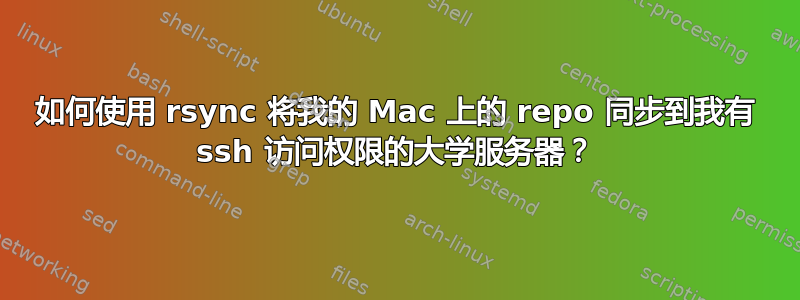
我需要使用我所在大学的 ssh 访问权限并在那里运行我的程序进行测试。我在那里没有 sudo 访问权限。那里也没有 vncserver。我会使用 vim 和 make,但我至少需要 git。现在我正在研究 rsync 以将我当前的源目录同步到远程目录,然后我将 ssh 进入该目录并运行我的 make 文件来测试它。我正在查看 rsync 的手册页,它看起来非常复杂。有人能帮我吗?我在超级用户中搜索过,所有命令在不同情况下似乎都不同。
有人可以帮我吗?
答案1
我使用类似的东西来上传我的网站。rsync -a --delete ~/Sites/site/ [email protected]:public_html
-a, --archive archive mode; same as -rlptgoD (no -H)
--delete delete extraneous files from dest dirs
-r, --recursive recurse into directories
-l, --links copy symlinks as symlinks
-p, --perms preserve permissions
-t, --times preserve times
-g, --group preserve group
-o, --owner preserve owner (super-user only)
-D same as --devices --specials
--devices preserve device files (super-user only)
--specials preserve special files


