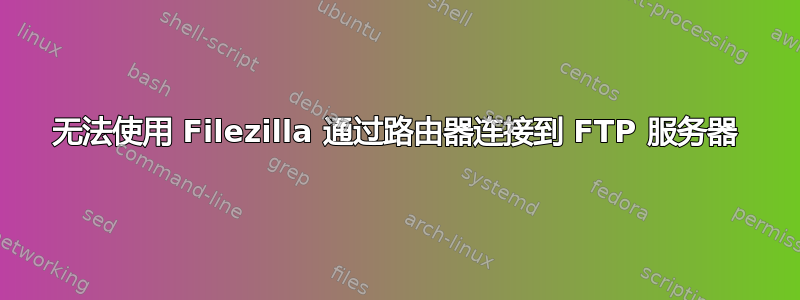
当我使用 filezilla 连接到我的 Web 服务器时,出现以下错误:
Status: Resolving address of ftp.mysite.org.in
Status: Connecting to 199.199.199.18:21...
Status: Connection established, waiting for welcome message...
Response: 220---------- Welcome to Pure-FTPd [privsep] [TLS] ----------
Response: 220-You are user number 1 of 150 allowed.
Response: 220-Local time is now 17:58. Server port: 21.
Response: 220-This is a private system - No anonymous login
Response: 220-IPv6 connections are also welcome on this server.
Response: 220 You will be disconnected after 5 minutes of inactivity.
Command: AUTH TLS
Response: 234 AUTH TLS OK.
Status: Initializing TLS...
Error: GnuTLS error -9: A TLS packet with unexpected length was received.
Status: Server did not properly shut down TLS connection
Error: Could not connect to server
我使用 cradlepoint CTR35 wifi 路由器连接有线互联网。当我不使用这个路由器连接到同一台服务器时,连接工作正常。
所以我猜我的路由器防火墙设置有问题,但我不知道是什么问题!有人能帮我解决吗?
笔记:服务器需要通过 TLS 显式 FTP并且不适用于普通 FTP 会话。我可以使用普通 FTP 通过路由器连接到其他服务器。
编辑:
好的。这里有一些调试信息。
Status: Resolving address of ftp.md-47.webhostbox.net
Status: Connecting to 199.79.63.83:21...
Status: Connection established, waiting for welcome message...
Trace: CFtpControlSocket::OnReceive()
Response: 220---------- Welcome to Pure-FTPd [privsep] [TLS] ----------
Response: 220-You are user number 1 of 150 allowed.
Response: 220-Local time is now 05:11. Server port: 21.
Response: 220-This is a private system - No anonymous login
Response: 220-IPv6 connections are also welcome on this server.
Response: 220 You will be disconnected after 5 minutes of inactivity.
Trace: CFtpControlSocket::SendNextCommand()
Command: AUTH TLS
Trace: CFtpControlSocket::OnReceive()
Response: 234 AUTH TLS OK.
Status: Initializing TLS...
Trace: CTlsSocket::Handshake()
Trace: CTlsSocket::ContinueHandshake()
Trace: CTlsSocket::ContinueHandshake()
Trace: CTlsSocket::ContinueHandshake()
Error: GnuTLS error -9: A TLS packet with unexpected length was received.
Status: Server did not properly shut down TLS connection
Trace: CTlsSocket::OnSocketEvent(): close event received
Trace: CRealControlSocket::OnClose(10053)
Trace: CFtpControlSocket::ResetOperation(66)
Trace: CControlSocket::ResetOperation(66)
Error: Could not connect to server
Status: Waiting to retry...
答案1
您将 FileZilla 设置为哪种模式?主动还是被动?
在 NAT 路由器后面,Active 无法轻易工作。
有关更多信息,请参阅 FileZila wiki 条目这里:
主动模式
在主动模式下,客户端打开一个套接字并等待服务器建立传输连接。默认情况下,FileZilla Client 会向操作系统询问机器的 IP 地址和空闲端口号。此配置仅在您直接连接到互联网且没有任何 NAT 路由器时才有效,并且如果您已将防火墙设置为允许所有大于 1024 的端口上的传入连接。


