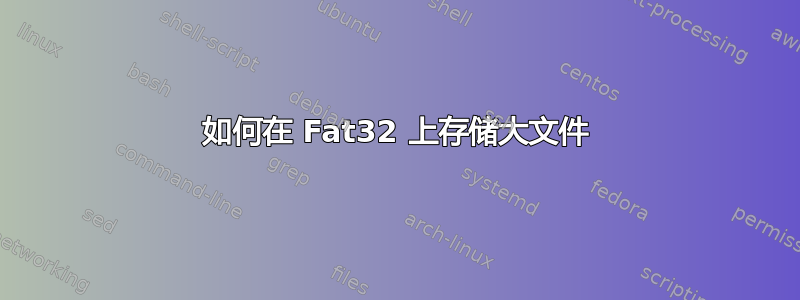
我想将一个大型视频文件存储在 FAT32 驱动器(~18 GB)上,但我发现由于文件系统的限制,这根本不可能实现。
是否存在一个简单的工具,可以将文件分割成可存储的较小部分,然后在我想要检索存档文件时重新组装它们?
或者有没有更好的方法在 FAT32 上存储大文件?
答案1
答案2
如果您正在寻找此问题的快速解决方案,请参阅以7zip或为特色的其他答案split。这更像是乐趣解决方案。
我最终编写了一个小型 Python 2 脚本来实现这一点。
# Author: Alex Finkel
# Email: [email protected]
# This program splits a large binary file into smaller pieces, and can also
# reassemble them into the original file.
# To split a file, it takes the name of the file, the name of an output
# directory, and a number representing the number of desired pieces.
# To unsplit a file, it takes the name of a directory, and the name of an
# output file.
from sys import exit, argv
from os import path, listdir
def split(file_to_split, output_directory, number_of_chunks):
f = open(file_to_split, 'rb')
assert path.isdir(output_directory)
bytes_per_file = path.getsize(file_to_split)/int(number_of_chunks) + 1
for i in range(1, int(number_of_chunks)+1):
next_file = open(path.join(output_directory, str(i)), 'wb')
next_file.write(f.read(bytes_per_file))
next_file.close()
f.close()
def unsplit(directory_name, output_name):
assert path.isdir(directory_name)
files = map(lambda x: str(x), sorted(map(lambda x: int(x), listdir(directory_name))))
out = open(output_name, 'wb')
for file in files:
f = open(path.join(directory_name, file), 'rb')
out.write(f.read())
f.close()
out.close()
if len(argv) == 4:
split(argv[1], argv[2], argv[3])
elif len(argv) == 3:
unsplit(argv[1], argv[2])
else:
print "python split_large_file.py file_to_split output_directory number_of_chunks"
print "python split_large_file.py directory name_of_output_file"
exit()
答案3
另一个选择:使用splitGNU Coreutils 中的命令:
split --bytes=4G infile /media/FAT32drive/outprefix
将文件分割成 4 GB 的块,并将这些块保存到输出驱动器。
可以通过连接各块(文件名按字母顺序排列)来恢复原始文件。
有关使用信息,请参阅split手动的。
Coreutils,包括split,应该在 Linux 和 Mac OS X 上默认安装。在 Windows 上,它可从 GnuWin32 获得,或者来自 Cygwin。
答案4
要在 vfat 上创建最大允许大小的文件(2³²-1 字节),请使用以下命令(在 bash 中):
split --bytes=$((2**32-1)) infile /media/FAT32drive/outprefix
或者,如果你不想使用 bash 的内联数学:
split --bytes=4294967295 infile /media/FAT32drive/outprefix
'--bytes=4G' 失败,因为 4G 等于 2³² 字节,这比 vFAT 上的最大文件大小正好多一个字节。


