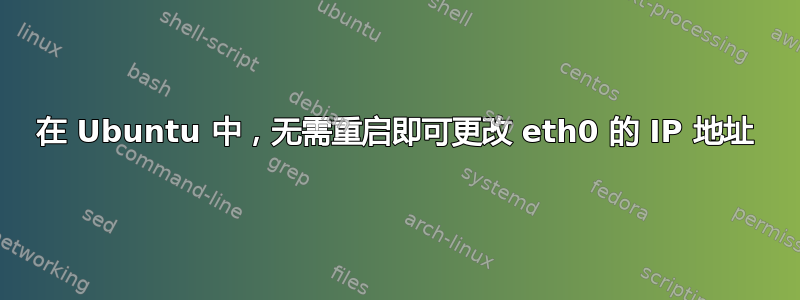
我安装了 Ubuntu 12.04.1。
我尝试将接口的 IP 地址eth0从更改/etc/network/interfaces为192.168.1.3192.168.1.4
auto lo
iface lo inet loopback
pre-up iptables-restore < /etc/iptables.up.rules
auto eth0
iface eth0 inet static
address 192.168.1.4
gateway 192.168.1.1
netmask 255.255.255.0
network 192.168.1.0
broadcast 192.168.1.255
sudo service networking status
当我发出:
sudo service networking restart
我收到这样的回复:
stop: Unknown instance:
networking stop/waiting
IP仍为192.168.1.3:
eth0 Link encap:Ethernet HWaddr 00:1e:33:71:cd:a4
inet addr:192.168.1.3 Bcast:192.168.1.255 Mask:255.255.255.0
inet6 addr: fe80::21e:33ff:fe71:cda4/64 Scope:Link
UP BROADCAST RUNNING MULTICAST MTU:1500 Metric:1
RX packets:3861 errors:0 dropped:0 overruns:0 frame:0
TX packets:3291 errors:0 dropped:0 overruns:0 carrier:0
collisions:0 txqueuelen:1000
RX bytes:3423285 (3.4 MB) TX bytes:521854 (521.8 KB)
Interrupt:45 Base address:0x4000
仅重启后 IP 才会改变。有什么想法吗?
答案1
你有没有尝试过:
sudo ifdown eth0
sudo ifup eth0


