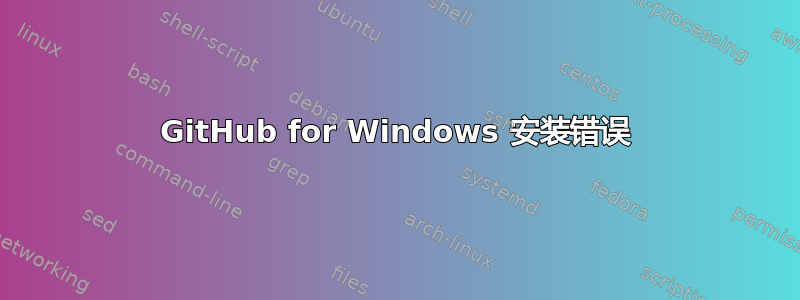
我正在尝试安装从 GitHub 网站下载的适用于 Windows 的 GitHub。但是,我收到以下错误消息:
无法启动应用程序。请联系应用程序供应商。
我很好奇是否有其他人遇到过这个问题并且知道如何解决?
以下是日志文件中的信息:
平台版本信息 Windows:6.1.7601.65536(Win32NT) 公共语言运行时:4.0.30319.17929 System.Deployment.dll:4.0.30319.17929 由 FX45RTMREL 构建 clr.dll:4.0.30319.17929 由 FX45RTMREL 构建 dfdll.dll:4.0.30319.17929 由 FX45RTMREL 构建 dfshim.dll:4.0.41209.0(Main.041209-0000)
来源部署网址:github-windows.s3.amazonaws.com/GitHub.application
错误摘要 以下是错误摘要,这些错误的详细信息将在日志的后面列出。 * 激活 http://github-windows.s3.amazonaws.com/GitHub.application导致异常。检测到以下故障消息:+ 系统找不到指定的文件。(来自 HRESULT 的异常:0x80070002)
组件存储交易失败摘要未检测到交易错误。
警告 此操作期间没有警告。
操作进度状态 * [2012 年 10 月 4 日下午 12:22:45] : 激活 http://github-windows.s3.amazonaws.com/GitHub.application已开始。
错误详细信息 在此操作期间检测到以下错误。 * [2012 年 10 月 4 日下午 12:22:45] System.IO.FileNotFoundException - 系统找不到指定的文件。 (来自 HRESULT 的异常:0x80070002)- 来源:System.Deployment - 堆栈跟踪:位于 System.Deployment.Internal.Isolation.IsolationInterop.GetUserStore(UInt32 Flags、IntPtr hToken、Guid& riid)位于 System.Deployment.Internal.Isolation.IsolationInterop.GetUserStore() 位于 System.Deployment.Application.ComponentStore..ctor(ComponentStoreType storeType、SubscriptionStore subStore)位于 System.Deployment.Application.SubscriptionStore..ctor(String deployPath、String tempPath、ComponentStoreType storeType)位于 System.Deployment.Application.SubscriptionStore.get_CurrentUser() 位于 System.Deployment.Application.ApplicationActivator.PerformDeploymentActivation(UriactivationUri、Boolean isShortcut、String textualSubId、StringdeployProviderUrlFromExtension、BrowserSettings browserSettings、String& System.Deployment.Application.ApplicationActivator.ActivateDeploymentWorker(对象状态)处的 errorPageUrl
组件商店交易详情 没有可用的交易信息。
似乎错误消息本身并不是 Git 所特有的,而是 Windows 安装程序抛出的通用消息,因为我注意到,在进行 Google 搜索时,尝试安装其他应用程序的人也遇到了相同的错误消息。
我也没有在 GitHub 网站上找到有关此错误的任何信息。:(
谢谢你的帮助-
答案1
- 从 Windows 开始菜单中,选择“运行”(或输入
 (Windows Key)+ R)。
(Windows Key)+ R)。 根据您的 Windows 版本输入以下内容,然后单击“确定”按钮:
在 Windows XP 上:
%userprofile%\Local Settings\Apps(可能是)
C:\Documents & Settings\(your username)\Local Settings\Apps在 Windows VISTA / 7 上:
%userprofile%\AppData\Local\Apps或者
%LocalAppData%\Apps(例如,)
C:\Users\(your username)\AppData\Local\Apps
删除 2.0 文件夹


