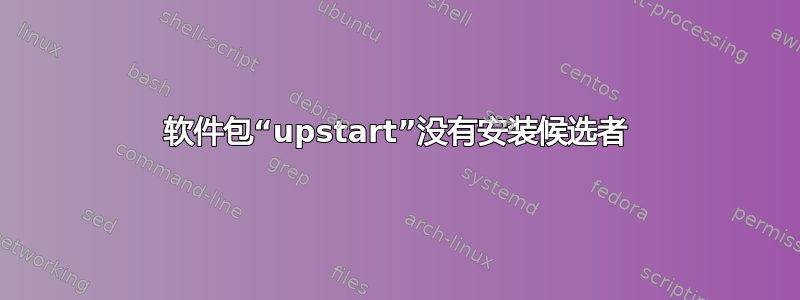
当我尝试在 Debian 9 上安装 upstart 时,我得到:
# apt-get install upstart
Reading package lists... Done
Building dependency tree
Reading state information... Done
Package upstart is not available, but is referred to by another package.
This may mean that the package is missing, has been obsoleted, or
is only available from another source
However the following packages replace it:
systemd-sysv sysvinit-core
E: Package 'upstart' has no installation candidate
Debian 维基指出:
安装非常简单。唯一需要的包是 upstart。
我的来源列表:
###### Debian Main Repos
deb http://deb.debian.org/debian/ stable main contrib non-free
deb-src http://deb.debian.org/debian/ stable main contrib non-free
deb http://deb.debian.org/debian/ stable-updates main contrib non-free
deb-src http://deb.debian.org/debian/ stable-updates main contrib non-free
如何修复此错误并安装 upstart?
答案1
当 Ubuntu 转向 systemd 时,Upstart 被其开发人员抛弃,并被从 Debian 中删除在 Debian 9 发布之前。
这Debian 9 中支持的 init 系统是 systemd,sysvinit并且(程度要小得多)运行,file-rc和openrc。如果您想使用 systemd(默认),请确保安装了systemd和软件包;systemd-sysv使用sysvinit、安装initscripts和sysv-rc。sysvinit-core
我建议不要尝试使用 Upstart,它在被删除时存在许多发布关键的错误。


