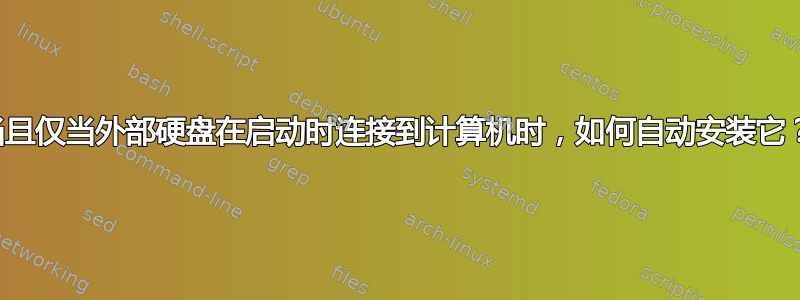
我的笔记本电脑底座上连接着一个 eSATA 硬盘。遗憾的是,Ubuntu 启动时它不会自动挂载,而且由于硬盘没有总是计算机启动时该磁盘就会出现。当磁盘不存在时,Ubuntu 会发出警告。
如果在启动时磁盘存在,有没有办法挂载它?
答案1
我认为你可以安全地将你的驱动器添加到 fstab,我认为对于不总是存在的分区有一个选项,可能是“nofail”,尽管已知这会导致问题,比如只读文件系统,所以谨慎行事
更多信息:
The mountall(8) program that mounts filesystem during boot also
recognises additional options that the ordinary mount(8) tool does not.
These are: ``bootwait'' which can be applied to remote filesystems
mounted outside of /usr or /var, without which mountall(8) would not
hold up the boot for these; ``nobootwait'' which can be applied to non-
remote filesystems to explicitly instruct mountall(8) not to hold up
the boot for them; ``optional'' which causes the entry to be ignored if
the filesystem type is not known at boot time; and ``showthrough''
which permits a mountpoint to be mounted before its parent mountpoint
(this latter should be used carefully, as it can cause boot hangs).
具体来说:
``optional'' which causes the entry to be ignored if
the filesystem type is not known at boot time
我怀疑它可以与文件系统类型auto和bootwait选项相结合,此外还会nofail导致系统加载驱动器(如果存在),如果驱动器不可用,则失败并继续。


