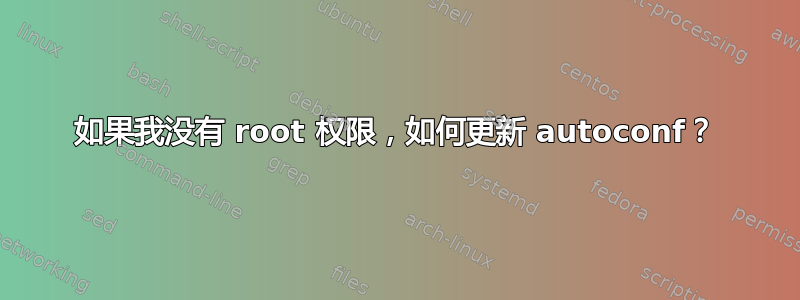
运行失败autoreconf -iv,因为我正在使用旧的 autoconf,但由于我不是 root,我无法使用系统包管理器更新它
那么如何将 autoconf 从 2.59 更新到 2.64?
运行 autoreconf 时出现错误消息:
[mirror@hugemeow gdb-7.5]$ autoreconf -iv
autoreconf: Entering directory `.'
autoreconf: configure.ac: not using Gettext
autoreconf: running: aclocal
configure.ac:33: error: Please use exactly Autoconf 2.64 instead of 2.59.
config/override.m4:104: _GCC_AUTOCONF_VERSION_CHECK is expanded from...
configure.ac:33: the top level
autom4te: /usr/bin/m4 failed with exit status: 1
aclocal: autom4te failed with exit status: 1
autoreconf: aclocal failed with exit status: 1
[mirror@hugemeow gdb-7.5]$ autoconf --version
autoconf (GNU Autoconf) 2.59
...
答案1
只需在您的主目录中安装 autoconf。获取 autoconf tarball 的副本,将其解压,cd 进入结果目录并运行:
./configure --prefix=$HOME && make && make install
您可能还想安装更新版本的 automake 和 libtool。然后确保您的路径已设置,以便autoreconf从 $HOME/bin 运行。


