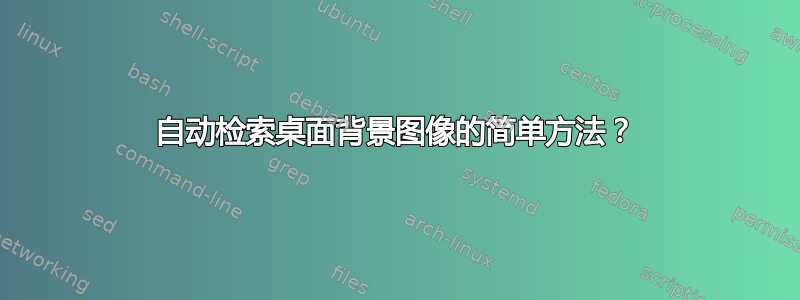
我想要自动从 NASA 网站下载并替换图像以用作我的桌面。
在 Linux 中,我使用 cron 作业来执行此操作,使用 wget 来检索文件并使用一个小实用程序来更新桌面背景。cron 允许我每隔 6 小时执行一次此操作(SOHO 图像的更新时间)。
在 win7 中有没有简单的方法可以做同样的事情?
答案1
是的。例如,您可以使用 NASA 的每日图片 RSS 源作为壁纸(它会自动下载新图片)。只需将其复制/粘贴到扩展名为 的纯文本文件中即可.theme:
[Theme]
DisplayName=Nasa
[Slideshow]
Interval=1800000
Shuffle=1
RssFeed=http://www.nasa.gov/rss/lg_image_of_the_day.rss
[Control Panel\Desktop]
TileWallpaper=0
WallpaperStyle=0
Pattern=
[Control Panel\Cursors]
AppStarting=%SystemRoot%\cursors\aero_working.ani
Arrow=%SystemRoot%\cursors\aero_arrow.cur
Crosshair=
Hand=%SystemRoot%\cursors\aero_link.cur
Help=%SystemRoot%\cursors\aero_helpsel.cur
IBeam=
No=%SystemRoot%\cursors\aero_unavail.cur
NWPen=%SystemRoot%\cursors\aero_pen.cur
SizeAll=%SystemRoot%\cursors\aero_move.cur
SizeNESW=%SystemRoot%\cursors\aero_nesw.cur
SizeNS=%SystemRoot%\cursors\aero_ns.cur
SizeNWSE=%SystemRoot%\cursors\aero_nwse.cur
SizeWE=%SystemRoot%\cursors\aero_ew.cur
UpArrow=%SystemRoot%\cursors\aero_up.cur
Wait=%SystemRoot%\cursors\aero_busy.ani
DefaultValue=Windows Aero
Link=
[VisualStyles]
Path=%SystemRoot%\resources\themes\Aero\Aero.msstyles
ColorStyle=NormalColor
Size=NormalSize
ColorizationColor=0X6B74B8FC
Transparency=1
[MasterThemeSelector]
MTSM=DABJDKT
正如你在这里看到的,有趣的是
RssFeed=http://www.nasa.gov/rss/lg_image_of_the_day.rss
您可以使用任何您想要的 RSS 源。
答案2
Windows 的对应程序cron是任务计划程序。您可以创建一个脚本来下载文件(它可以使用 cygwin,因此您甚至可以使用wget),并使用计划任务控制面板将其设置为每 6 小时运行一次。


