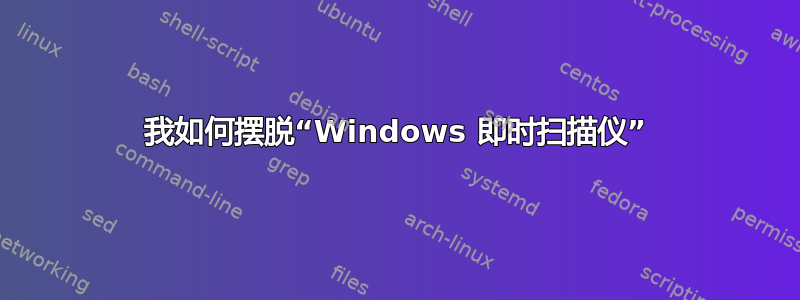
我朋友的电脑被人拿去修理,因为他觉得电脑中了病毒。然而,病毒似乎是告诉他 Windows 中了病毒的软件。这个名为“Windows Instant Scanner”的恶意软件让我尝试了各种方法都无法将其清除。它不允许我启动任务管理器,阻止进程资源管理器,我无法打开 Windows Defender,启动到安全模式也无法绕过它。
我在网上看到过很多指南,看起来都是同一个人在同一天发布的。出于绝望,我尝试这个但它对我不起作用。
有谁知道可靠的方法来删除它?
答案1
假设您使用的工具没有帮助,您可以直接编辑注册表。请注意,如果您以前没有这样做过,请不要这样做,直到您了解注册表的作用以及下面的内容(未经测试)错误可能产生的影响!
Windows Instant Scanner 手动卸载程序:
Delete Windows Instant Scanner files:
Protector-[rnd].exe in %AppData% folder
Delete Windows Instant Scanner registry entries:
HKEY_CURRENT_USER\Software\Microsoft\Windows\CurrentVersion\Run\
Inspector = %AppData%\Protector-[random].exe
HKEY_LOCAL_MACHINE\software\microsoft\Windows NT\CurrentVersion\Image File Execution Options\a.exe\
Debugger = svchost.exe
HKEY_LOCAL_MACHINE\software\microsoft\Windows NT\CurrentVersion\Image File Execution Options\aAvgApi.exe\
Debugger = svchost.exe
HKEY_LOCAL_MACHINE\software\microsoft\Windows NT\CurrentVersion\Image File Execution Options\AAWTray.exe\
Debugger = svchost.exe
HKEY_LOCAL_MACHINE\software\microsoft\Windows NT\CurrentVersion\Image File Execution Options\About.exe\
Debugger = svchost.exe
HKEY_LOCAL_MACHINE\software\microsoft\Windows NT\CurrentVersion\Image File Execution Options\ackwin32.exe\
Debugger = svchost.exe
HKEY_LOCAL_MACHINE\software\microsoft\Windows NT\CurrentVersion\Image File Execution Options\Ad-Aware.exe\
Debugger = svchost.exe
HKEY_LOCAL_MACHINE\software\microsoft\Windows NT\CurrentVersion\Image File Execution Options\adaware.exe\
Debugger = svchost.exe
HKEY_LOCAL_MACHINE\software\microsoft\Windows NT\CurrentVersion\Image File Execution Options\advxdwin.exe\
Debugger = svchost.exe
HKEY_LOCAL_MACHINE\software\microsoft\Windows NT\CurrentVersion\Image File Execution Options\AdwarePrj.exe\
Debugger = svchost.exe
HKEY_LOCAL_MACHINE\software\microsoft\Windows NT\CurrentVersion\Image File Execution Options\agent.exe\
Debugger = svchost.exe
HKEY_LOCAL_MACHINE\software\microsoft\Windows NT\CurrentVersion\Image File Execution Options\agentsvr.exe\
Debugger = svchost.exe
HKEY_LOCAL_MACHINE\software\microsoft\Windows NT\CurrentVersion\Image File Execution Options\agentw.exe\
Debugger = svchost.exe
HKEY_LOCAL_MACHINE\software\microsoft\Windows NT\CurrentVersion\Image File Execution Options\alertsvc.exe\
Debugger = svchost.exe
HKEY_LOCAL_MACHINE\software\microsoft\Windows NT\CurrentVersion\Image File Execution Options\alevir.exe\
Debugger = svchost.exe
HKEY_LOCAL_MACHINE\software\microsoft\Windows NT\CurrentVersion\Image File Execution Options\alogserv.exe\
Debugger = svchost.exe
HKEY_LOCAL_MACHINE\software\microsoft\Windows NT\CurrentVersion\Image File Execution Options\AlphaAV\
Debugger = svchost.exe
HKEY_LOCAL_MACHINE\software\microsoft\Windows NT\CurrentVersion\Image File Execution Options\AlphaAV.exe\
Debugger = svchost.exe


