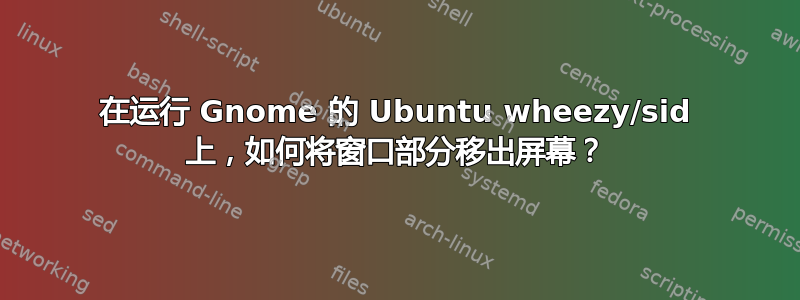
当我单击另一个窗口时,移动的窗口会弹回到其先前的位置,因此它在当前桌面上完全可见。我不需要一直看到它,我只需要能够抓住其标题栏的一部分,以便将其拖回。
是的,这属于自 90 年代以来我所享受的另一个因升级而导致的功能损失的范畴。
答案1
看http://earlruby.org/2012/04/getting-rid-of-self-resizing-windows-in-ubuntu-linux-12-04/
简而言之,从上面的页面来看:
sudo apt-get install compizconfig-settings-manager
Applications > System Tools > Preferences > CompizConfig Settings Manager
Click "Window Management"
Uncheck “Place Windows”.
Click the Grid word (not the Grid checkbox -- leave it checked)
Select the Edges tab and change all Resize Actions to “None”.


