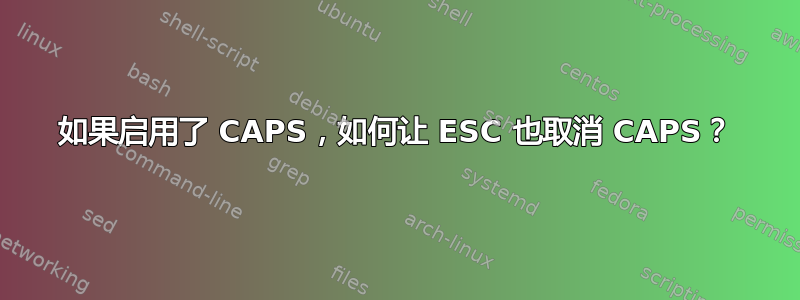
如果启用了 Capslock ,是否有任何方法可以配置键盘,以便按下时ESC也会取消 Capslock 功能?我专门使用 Kubuntu Linux,并切换 ESC 和 Caps 键(VIM 用户),但我编写 SQL 语句的代码实践要求对 SQL 关键字使用 CAPS。我更喜欢通用的 Linux / X 解决方案,但 KDE 特定的解决方案也可以。
谢谢你!
答案1
X-Windows 特定的解决方案是使用xbindkeys
xbindkeys从你的发行版的存储库安装。.xbindkeysrc在你的主目录中创建一个配置文件xbindkeys -k从终端运行。这将打开一个 GUI 窗口。聚焦该窗口后,按下您想要绑定的键。- 从终端复制与该键相关的代码片段
- 将其粘贴到您的
.xbindkeysrc - 将“命令模式”替换为按下该键时要运行的命令。
在你的情况下,你需要创建一个脚本来关闭大写锁定,然后生成一个真正的退出键事件(可能用来crikey发送XTest信号)
您可以使用以下方式检查大写锁定是否打开xset q | grep "LED mask"
答案2
那么愚蠢、短视并且残酷的 Vim 特定解决方案怎么样?
:s/\vfalse|null|true|access|add|as|asc|begin|by|check|cluster|column|compress|connect|current|cursor|decimal|default|desc|else|elsif|end|exception|exclusive|file|for|from|function|group|having|identified|if|immediate|increment|index|initial|into|is|level|loop|maxextents|mode|modify|nocompress|nowait|of|offline|on|online|start|successful|synonym|table|then|to|trigger|uid|unique|user|validate|values|view|whenever|where|with|option|order|pctfree|privileges|procedure|public|resource|return|row|rowlabel|rownum|rows|session|share|size|smallint|type|using|not|and|or|in|any|some|all|between|exists|like|escape|union|intersect|minus|prior|distinct|sysdate|out|alter|analyze|audit|comment|commit|create|delete|drop|execute|explain|grant|insert|lock|noaudit|rename|revoke|rollback|savepoint|select|set|truncate|update|boolean|char|character|date|float|integer|long|mlslabel|number|raw|rowid|varchar|varchar2|varray/\U\0/g


