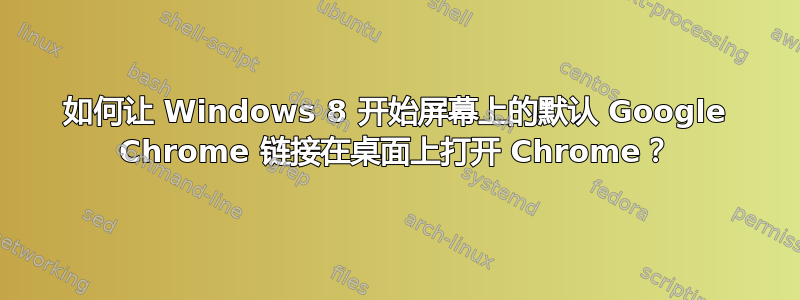
默认情况下,全新安装的 Google Chrome 会在“开始”屏幕上放置一个条目,单击该条目将打开 Chrome 的 Modern UI/Metro 版本。这很令人沮丧,因为我想在桌面上打开它。有什么办法可以解决这个问题吗?
答案1
啊,我找到它了。打开 regedit 并将以下所有键设置为空:
HKEY_CLASSES_ROOT\ChromeHTML\shell\open\command\DelegateExecute
HKEY_CLASSES_ROOT\Chrome\.exe\shell\open\command\DelegateExecute
HKEY_CLASSES_ROOT\Chrome\.exe\shell\opennewwindow\command\DelegateExecute
HKEY_CLASSES_ROOT\Chrome\.exe\shell\run\command\DelegateExecute
关闭 regedit 后,当您从“开始”屏幕打开 Chrome 时,它将在您的桌面上打开。


