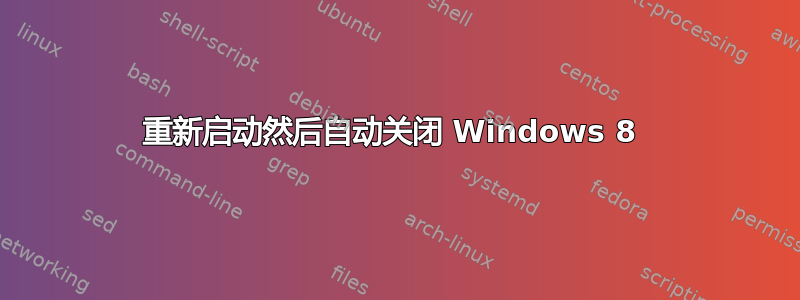
可能重复:
如何指示 Windows 8 不执行快速关机?
Windows 8 具有混合关机有一些(可能是很小的)缺点。
混合关机速度更快,所以我不想永久关闭它。
但是,当我确定我将要离开固定计算机相当长一段时间时,我想以一种没有任何缺点的方式关闭它(除了速度慢,但在这种情况下这并不重要)。(我想这也可以安装任何待处理的 Windows 更新。)
为了澄清起见,我想执行相当于完全重启(这将刷新 hyberfile)的操作,然后进行混合关机(这将保存新的 hyberfile,以便下次启动速度更快)
我能想到两个可能的解决方案:
- 暂时切换到非“快速启动”(然后在启动后自动再次打开“快速启动”)
- 进行适当的重启,然后立即(无需用户交互)关机
有什么方法可以自动化其中任何一个,使它们变得非常简单(也许通过运行脚本)?
答案1
快速启动不会影响重启。因此,您不必关闭该选项。
请注意下面的截图,设置开启快速启动,并在说明中,重启不受影响。

从http://www.eightforums.com/tutorials/6320-fast-startup-turn-off-windows-8-a.html
笔记
快速启动设置不适用于重启。
关于重启后关闭(以便下次启动时有一个超级文件),你可以使用以下命令运行脚本组策略。
要关闭/重新启动 Windows,您可以使用以下shutdown命令:
Usage: shutdown [/i | /l | /s | /r | /g | /a | /p | /h | /e | /o] [/hybrid]
[/m \\computer][/t xxx][/d [p|u:]xx:yy [/c "comment"]]
No args Display help. This is the same as typing /?.
/? Display help. This is the same as not typing any options.
/i Display the graphical user interface (GUI).
This must be the first option.
/l Log off. This cannot be used with /m or /d options.
/s Shutdown the computer.
/r Full shutdown and restart the computer.
/g Full shutdown and restart the computer. After the system is
rebooted, restart any registered applications.
我不会为你编写代码,但本质上,你需要两个脚本。第一个脚本激活慢速关机。它需要:
- 在某处设置标志(创建文件)
- 然后重新启动
第二个脚本将添加到组策略。它需要:
- 检查标志是否已设置,如果已设置:
- 重置标志(删除文件)
- 关闭
设置标志的最简单方法可能是echo > filename.txt。


