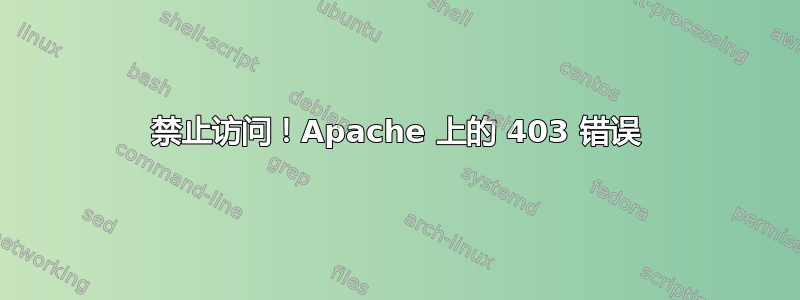
我正在尝试在 openSUSE 12.2 上配置 Apache 服务器。我按照此处手册中所示进行操作http://en.opensuse.org/SDB:Linux_Apache_MySQL_PHP它工作正常。当我尝试访问 localhost/~myuser/website/html/index.html 时,我收到以下消息:
Access forbidden!
You don't have permission to access the requested object. It is either read-protected or not readable by the server.
If you think this is a server error, please contact the webmaster.
Error 403
任何想法如何解决这一问题 ?
答案1
将文件和文件夹的所有者更改为 Apache 的所有者。应该可以解决。命令如下:
sudo chown apache-user:apache-group ~myuser/website/html/ -R
还将文件夹的权限更改为755
sudo chmod 755 ~myuser/website/html/ -R


