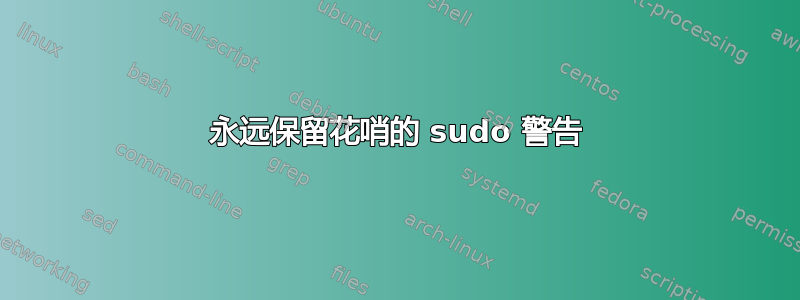
我第一次sudo在 openSUSE 上操作时,总是会收到一条奇怪的警告消息
We trust you have received the usual lecture from the local System
Administrator. It usually boils down to these three things:
#1) Respect the privacy of others.
#2) Think before you type.
#3) With great power comes great responsibility.
root's password:
第一次成功登录后就不会再收到警告。
我希望总是收到警告。我觉得这个消息有些奇怪。有没有办法通过 sudo prompt 收到这样的警告?
答案1
在 /etc/sudoers.d/ 中创建一个文件您可以使用此命令
sudo nano /etc/sudoers.d/privacy
现在将此行粘贴到文件中。
Defaults lecture = always
现在关闭终端/Konsole,重新打开它并尝试使用 sudo 执行一些操作。
答案2
要重新设置帐户以再次查看警告,请删除该用户的 sudo 记录。
root> rm /var/lib/sudo/<username>/*
root> rmdir /var/lib/sudo/<username>
答案3
添加到Michael JAMES 的声明,位置可能会有所不同。在 Fedora 上,
rpm -ql sudo
显示名为:的目录
/var/db/sudo
在此目录中,我发现另一个名为“lectured”的目录,后面跟着我的名字。从此目录中删除我的名字会再次显示警告。
编辑:这是重置显示消息的一次性解决方案。当然,您可以使用 crontab 清空目录,以便更定期地打印消息。


