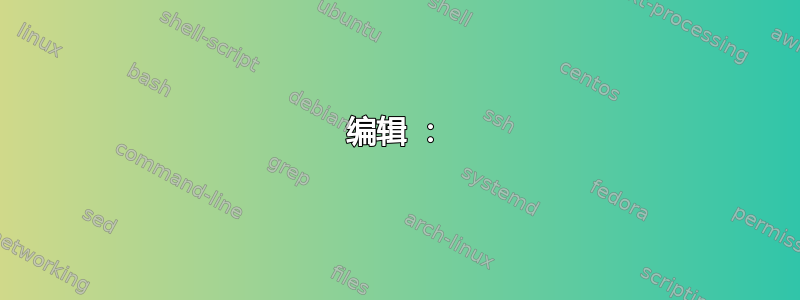
我使用 Partition Magic 软件重新分配分区空间。
当我启动 Partition Magic 时,它要求重置分区驱动器号,我在向导中回答“是”。它后来更改了分区驱动器,但出了点问题,我的磁盘分区从我的计算机中消失了,我既无法使用驱动器号访问它,也无法看到驱动器图标。
我尝试使用 Windows 7 存储管理、MiniTool 分区向导更改分区驱动器号,但无法重置驱动器号。我可以在 MiniTool 分区向导、Windows 7 存储管理中看到驱动器,但无法访问它。
答案1
尝试通过这里进行更改....:


编辑 :
Click Start > type `diskpart`
type `list volume`
Type select volume 6 (replace 6 with the volume number assigned to the partition in question)
Type assign letter Z (replace Z with the letter that you want to assign to it)
When you look in Computer, you should be able to see your partition.
Hope this helps
答案2
不明白您的帖子出了什么问题。您无法更改驱动器号吗?您有驱动器号但无法访问卷?
如果我是你,请阅读有关“diskpart”的内容并学习使用它。
在更改操作系统所在的卷(危险)之前 - 了解您正在做什么..
为了您的利益,如果您尝试对 Windows 操作系统驱动器进行分区,请不要重新启动,因为这可能会影响启动文件夹,并且计算机将无法以 Windows 操作系统启动
上传磁盘状态图片:http://tinypic.com/ 阅读有关使用 diskpart 的信息:http://technet.microsoft.com/en-us/library/cc766465(v=ws.10).aspx


