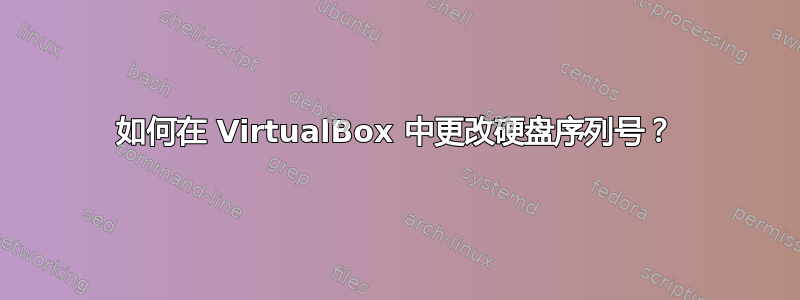
我想在 VirtualBox 中更改硬盘的序列号。
有谁知道这是怎么做到的吗?
答案1
我猜你想改变硬盘的UUID uuid是这样的 UUID {55b773b8-cbcb-42ea-9a44-1368b30ed823}
要设置硬盘的 UUID,请在命令提示符中运行以下命令:
VBoxManage internalcommands setvdiuuid disk2.vdi
例如:VBoxManage internalcommands sethduuid disk2.vdi 55b773b8-cbcb-42ea-9a44-1368b30ed823将会起作用。
答案2
看起来命令已经改变:
sethduuid <filepath> [<uuid>]
Assigns a new UUID to the given image file. This way, multiple copies
of a container can be registered.
就我的情况而言:
C:\Program Files\Oracle\VirtualBox>VBoxManage internalcommands sethduuid <vmdk location>
uuid如果您不填写新的,则会更改。
答案3
我猜你的意思是当你在 de 命令控制台中执行 dir 时看到的卷序列号。
卷ID为我解决了这个问题,以管理员身份运行它:
volumeid C: C8BA-7B18
重启后它将被改变:
C:\>dir
Volume in drive C has no label.
Volume Serial Number is C8BA-7B18
Directory of C:\
...


