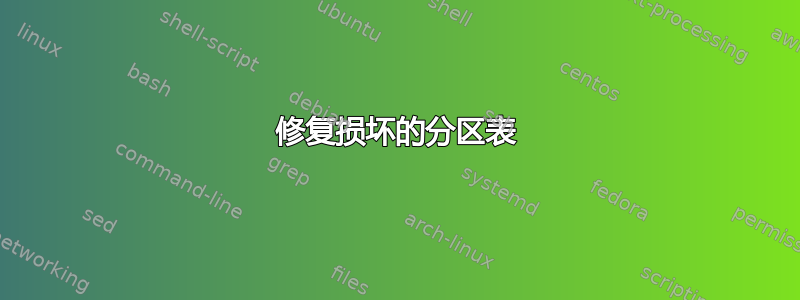
这是恢复扩展分区,但这次我遇到了与分区表本身相关的不同问题。
我设法恢复了我需要的分区,并备份了对我至关重要的文件(至少是那些我有空间存储在某处的文件)
好的,现在开始解决问题。我的分区表已损坏,启动 RIP Linux 时,我可以在 truecrypt 中安装它(以及其他已恢复的分区),但基本上就是这样。当我启动 GParted 时,我有未分配的驱动器。
GParted 开发信息:
Device Information
Model: ATA ST2000DL003-9VT1
Size: 1.82TiB
Path: /dev/sda
Partition table: unrecognized
Heads: 255
Sectors/track: 63
Cylinders: 243201
Total Sectors: 3907029168
Sector size: 512
当我检查未分配空间的信息时,我得到:
File system: unallocated
Size: 1.82TiB
First sector: 0
Last sector: 3907029167
Total sectors: 3907029168
Warning: Can't have a partition outside the disk!
现在 testdisc 的输出(分析):
TestDisk 6.13, Data Recovery Utility, November 2011
Christophe GRENIER <[email protected]>
http://www.cgsecurity.org
Disk /dev/sda - 2000 GB / 1863 GiB - CHS 243201 255 63
Current partition structure:
Partition Start End Size in sectors
> 1 P Linux 13132 242 39 16353 233 8 51744768
2 E extended LBA 16807 223 1 243201 254 63 3637021626
No partition is bootable
5 L Linux 16807 223 57 20430 39 25 58191872
X extended 20430 70 1 243201 78 13 3578816632
Invalid NTFS or EXFAT boot
6 L HPFS - NTFS 20430 71 58 243201 78 13 3578816512
6 LNext
现在 fdisk:
# fdisk -l /dev/sda
Disk /dev/sda: 2000.4 GB, 2000398934016 bytes
255 heads, 63 sectors/track, 243201 cylinders, total 3907029168 sectors
Units = sectors of 1 * 512 = 512 bytes
Sector size (logical/physical): 512 bytes / 512 bytes
I/O size (minimum/optimal): 512 bytes / 512 bytes
Disk identifier: 0x00039cd0
Device Boot Start End Blocks Id System
/dev/sda1 210980864 262725631 25872384 83 Linux
/dev/sda2 270018504 3907040129 1818510813 f W95 Ext'd (LBA)
/dev/sda5 270018560 328210431 29095936 83 Linux
/dev/sda6 328212480 3907028991 1789408256 7 HPFS/NTFS/exFAT
现在我想修复它以正确排列分区,但我不知道哪个工具能够修复它(尝试过一些,其中一些提供了修复,但目前风险太大 - 仍然需要备份数据)。
答案1
我设法手动编辑了有关扩展分区的磁盘条目,这使我能够在 GParted 下正确看到它。此时问题已解决。
答案2
我看到您正在使用 TestDisk。它能够执行一些分区表修复: http://www.cgsecurity.org/wiki/TestDisk_Step_By_Step
答案3
我建议使用 OnTrack 或法医数据恢复市场上的任何产品。如果您怀疑有物理损坏并且是 Seagate 驱动器,您可以使用 Sea Tools 软件修复磁盘,这将让您恢复更多数据。请务必先进行映像备份
答案4
我遇到过类似的故障,现在才能够从驱动器中取出数据(有一些坏扇区)。我不得不使用 TTL 转换器,重置 SMART 并重建分区,才能让驱动器执行任何有用的操作。
之后,我让终端保持打开状态并让它运行几分钟以检查错误。
操作系统仍然无法读取该分区。
TestDisk 可以获取数据。我无法制作映像,因为驱动器过一段时间后就会挂起,但我手动复制了一些存在 CRC 错误的文件夹,并恢复了大部分数据。我必须定期重置驱动器——如果您是远程操作,那么终端上的“\1”、“e”非常有用。


