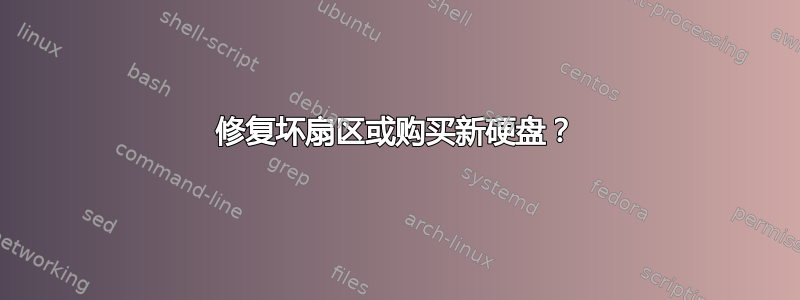
我有一台 Seagate 内置硬盘。我最近打开了我的笔记本电脑 [Dell Inspiron N5010] [保修已过期],清理了它,从休眠状态唤醒后它工作正常。但是,当我重新启动它时,它卡在 Windows 加载屏幕上,然后尝试从 Dell 恢复分区启动但失败了。它给出了错误:
Windows has encounter a problem communicating with a device connected to your computer.
This error can be caused by unplugging a removable storage device such as an external
USB drive while the device is in use, or by faulty hardware such as a hard drive or
CD-ROM drive that is failing. Make sure any removable storage is properly connected
and then restart your computer
If you continue to receive this error message, contact the hardware manufacturer.
Status: 0xc00000e9
Info: An unexpected I/O error has occurred.
清洁时,我误触到了硬盘底部的圆形银色物体。我不知道这是否导致了问题。由于我在同一个硬盘上也安装了 Fedora,所以我可以从它启动,但当我要求它安装 Windows 分区时,它显示奇怪的读取错误。磁盘实用程序还说硬盘有许多坏扇区,需要更换。
我从 Seagate 网站下载了 Seatools 并使用它。在长时间的测试中,我允许它修复前 100 个错误,它成功修复了。现在我很困惑我该怎么做。
Internal Hard Disk Costs:
a. Internal HDD 500GB Costs: Rs3518
b.1 External HDD 500GB Costs: Rs3472
b.2 External HDD 1TB Costs: Rs5500
c. Internal to External Converter Costs: Rs650
I have the following options:
(i) Buy an External HDD, backup my data. Try to repair bad sectors of HDD. Then two cases arise:
(a) My Internal HDD gets repaired [almost]
(b) My internal HDD doesn't get repaired. Then I need to buy another internal HDD and replace the damaged one. OR break the seal of the external one and put it inside my laptop as internal. Breaking the case involves risks.
(ii) Buy a Internal HDD and an Internal to External Converter Case [Not very reliable], backup my data. Try to repair bad sectors of HDD. Then two cases arise:
(a) My Internal HDD gets repaired [almost]
(b) My internal HDD doesn't get repaired. Then I need to just put in the new internal HDD I just bought.
专家们,请告诉我哪个选项最有价值?另外,如果硬盘出现故障,是不是我也不应该从硬盘读取数据,否则其他扇区也有可能出现故障?我的意思是,不先备份就从硬盘读取数据是错误的吗?
答案1
存在实际坏扇区的驱动器已损坏。您可以不是修复它。
您的修复程序似乎所做的是通过将某个扇区标记为坏扇区来“修复”该扇区,然后使用另一个扇区。这类似于通过努力阅读书中的一页并将内容复制到另一页来“修复”该页。
但是驱动器本身已经做了类似的事情。当您(作为最终用户)遇到驱动器无法自行重新映射扇区的情形时,它已经修复了许多问题。通常这不是问题的开始,而是当它们发展到您丢弃驱动器的程度时。
您可以通过阅读聪明的驱动器的值。
如果您的 BIOS 支持此功能,那么 BIOS 可以检查这些值。许多 BIOS 都支持此功能,并且坏扇区的修复增加会导致SMART: drive failure imminent. Press F1 to continue在开始丢失数据之前发出警告 ( )。如果您支持此功能,请在 BIOS 中将其打开。
无论如何,内部驱动器很糟糕,你只有两个现实的选择:
- 买一个新的内置驱动器。(HDD 或 SSD 均可)。扔掉旧的。
- 扔掉内置驱动器,让托架空着,并携带一个连接到 eSATA 的外置驱动器。
我认为没有人会选择 2。
对于旧数据,请从备份中恢复所需的数据。


