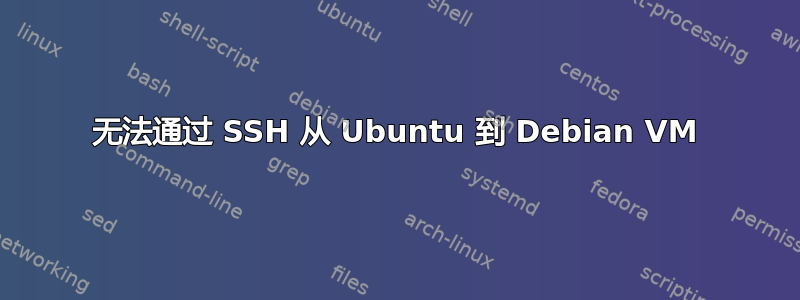
我无法从 Ubuntu 操作系统连接到 Debian 9 服务器。
- Debian 9 是一个 Virtualbox 虚拟机。
- 我在 deb 服务器上修改
sshd_config并添加了新用户。server1 - Openssh-server 设置在 deb 服务器上。
- Deb 服务器监听 0.0.0.0 和 -p 22。
尽管密码正确,但 ssh 结果是权限被拒绝(公钥,密码)。分享如下:
ssh [email protected] -p22
[email protected]'s password:
Permission denied, please try again.
[email protected]'s password:
Permission denied, please try again.
[email protected]'s password:
[email protected]: Permission denied (publickey,password).
这是 ssh输出:-vvv [email protected] -p 22
OpenSSH_7.6p1 Ubuntu-4, OpenSSL 1.0.2n 7 Dec 2017
debug1: Reading configuration data /etc/ssh/ssh_config
debug1: /etc/ssh/ssh_config line 19: Applying options for *
debug2: resolving "0.0.0.0" port 22
debug2: ssh_connect_direct: needpriv 0
debug1: Connecting to 0.0.0.0 [0.0.0.0] port 22.
debug1: Connection established.
debug1: identity file /home/oem/.ssh/id_rsa type 0
debug1: key_load_public: No such file or directory
debug1: identity file /home/oem/.ssh/id_rsa-cert type -1
debug1: key_load_public: No such file or directory
debug1: identity file /home/oem/.ssh/id_dsa type -1
debug1: key_load_public: No such file or directory
debug1: identity file /home/oem/.ssh/id_dsa-cert type -1
debug1: key_load_public: No such file or directory
debug1: identity file /home/oem/.ssh/id_ecdsa type -1
debug1: key_load_public: No such file or directory
debug1: identity file /home/oem/.ssh/id_ecdsa-cert type -1
debug1: key_load_public: No such file or directory
debug1: identity file /home/oem/.ssh/id_ed25519 type -1
debug1: key_load_public: No such file or directory
debug1: identity file /home/oem/.ssh/id_ed25519-cert type -1
debug1: Local version string SSH-2.0-OpenSSH_7.6p1 Ubuntu-4
debug1: Remote protocol version 2.0, remote software version OpenSSH_7.6p1 Ubuntu-4
debug1: match: OpenSSH_7.6p1 Ubuntu-4 pat OpenSSH* compat 0x04000000
debug2: fd 3 setting O_NONBLOCK
debug1: Authenticating to 0.0.0.0:22 as 'server1'
debug3: hostkeys_foreach: reading file "/home/oem/.ssh/known_hosts"
debug3: record_hostkey: found key type ECDSA in file /home/oem/.ssh/known_hosts:1
debug3: load_hostkeys: loaded 1 keys from 0.0.0.0
debug3: order_hostkeyalgs: prefer hostkeyalgs: [email protected],[email protected],[email protected],ecdsa-sha2-nistp256,ecdsa-sha2-nistp384,ecdsa-sha2-nistp521
debug3: send packet: type 20
debug1: SSH2_MSG_KEXINIT sent
debug3: receive packet: type 20
debug1: SSH2_MSG_KEXINIT received
debug2: local client KEXINIT proposal
debug2: KEX algorithms: curve25519-sha256,[email protected],ecdh-sha2-nistp256,ecdh-sha2-nistp384,ecdh-sha2-nistp521,diffie-hellman-group-exchange-sha256,diffie-hellman-group16-sha512,diffie-hellman-group18-sha512,diffie-hellman-group-exchange-sha1,diffie-hellman-group14-sha256,diffie-hellman-group14-sha1,ext-info-c
debug2: host key algorithms: [email protected],[email protected],[email protected],ecdsa-sha2-nistp256,ecdsa-sha2-nistp384,ecdsa-sha2-nistp521,[email protected],[email protected],ssh-ed25519,rsa-sha2-512,rsa-sha2-256,ssh-rsa
debug2: ciphers ctos: [email protected],aes128-ctr,aes192-ctr,aes256-ctr,[email protected],[email protected]
debug2: ciphers stoc: [email protected],aes128-ctr,aes192-ctr,aes256-ctr,[email protected],[email protected]
debug2: MACs ctos: [email protected],[email protected],[email protected],[email protected],[email protected],[email protected],[email protected],hmac-sha2-256,hmac-sha2-512,hmac-sha1
debug2: MACs stoc: [email protected],[email protected],[email protected],[email protected],[email protected],[email protected],[email protected],hmac-sha2-256,hmac-sha2-512,hmac-sha1
debug2: compression ctos: none,[email protected],zlib
debug2: compression stoc: none,[email protected],zlib
debug2: languages ctos:
debug2: languages stoc:
debug2: first_kex_follows 0
debug2: reserved 0
debug2: peer server KEXINIT proposal
debug2: KEX algorithms: curve25519-sha256,[email protected],ecdh-sha2-nistp256,ecdh-sha2-nistp384,ecdh-sha2-nistp521,diffie-hellman-group-exchange-sha256,diffie-hellman-group16-sha512,diffie-hellman-group18-sha512,diffie-hellman-group14-sha256,diffie-hellman-group14-sha1
debug2: host key algorithms: ssh-rsa,rsa-sha2-512,rsa-sha2-256,ecdsa-sha2-nistp256,ssh-ed25519
debug2: ciphers ctos: [email protected],aes128-ctr,aes192-ctr,aes256-ctr,[email protected],[email protected]
debug2: ciphers stoc: [email protected],aes128-ctr,aes192-ctr,aes256-ctr,[email protected],[email protected]
debug2: MACs ctos: [email protected],[email protected],[email protected],[email protected],[email protected],[email protected],[email protected],hmac-sha2-256,hmac-sha2-512,hmac-sha1
debug2: MACs stoc: [email protected],[email protected],[email protected],[email protected],[email protected],[email protected],[email protected],hmac-sha2-256,hmac-sha2-512,hmac-sha1
debug2: compression ctos: none,[email protected]
debug2: compression stoc: none,[email protected]
debug2: languages ctos:
debug2: languages stoc:
debug2: first_kex_follows 0
debug2: reserved 0
debug1: kex: algorithm: curve25519-sha256
debug1: kex: host key algorithm: ecdsa-sha2-nistp256
debug1: kex: server->client cipher: [email protected] MAC: <implicit> compression: none
debug1: kex: client->server cipher: [email protected] MAC: <implicit> compression: none
debug3: send packet: type 30
debug1: expecting SSH2_MSG_KEX_ECDH_REPLY
debug3: receive packet: type 31
debug1: Server host key: ecdsa-sha2-nistp256 SHA256:xVQZIxZP0JGTiAFMWvMltdPTQCeJQQXb/p2MQXAP6UU
debug3: hostkeys_foreach: reading file "/home/oem/.ssh/known_hosts"
debug3: record_hostkey: found key type ECDSA in file /home/oem/.ssh/known_hosts:1
debug3: load_hostkeys: loaded 1 keys from 0.0.0.0
debug1: Host '0.0.0.0' is known and matches the ECDSA host key.
debug1: Found key in /home/oem/.ssh/known_hosts:1
debug3: send packet: type 21
debug2: set_newkeys: mode 1
debug1: rekey after 134217728 blocks
debug1: SSH2_MSG_NEWKEYS sent
debug1: expecting SSH2_MSG_NEWKEYS
debug3: receive packet: type 21
debug1: SSH2_MSG_NEWKEYS received
debug2: set_newkeys: mode 0
debug1: rekey after 134217728 blocks
debug2: key: /home/oem/.ssh/id_rsa (0x56096d8bd120), agent
debug2: key: /home/oem/.ssh/id_dsa ((nil))
debug2: key: /home/oem/.ssh/id_ecdsa ((nil))
debug2: key: /home/oem/.ssh/id_ed25519 ((nil))
debug3: send packet: type 5
debug3: receive packet: type 7
debug1: SSH2_MSG_EXT_INFO received
debug1: kex_input_ext_info: server-sig-algs=<ssh-ed25519,ssh-rsa,rsa-sha2-256,rsa-sha2-512,ssh-dss,ecdsa-sha2-nistp256,ecdsa-sha2-nistp384,ecdsa-sha2-nistp521>
debug3: receive packet: type 6
debug2: service_accept: ssh-userauth
debug1: SSH2_MSG_SERVICE_ACCEPT received
debug3: send packet: type 50
debug3: receive packet: type 51
debug1: Authentications that can continue: publickey,password
debug3: start over, passed a different list publickey,password
debug3: preferred gssapi-keyex,gssapi-with-mic,publickey,keyboard-interactive,password
debug3: authmethod_lookup publickey
debug3: remaining preferred: keyboard-interactive,password
debug3: authmethod_is_enabled publickey
debug1: Next authentication method: publickey
debug1: Offering public key: RSA SHA256:k2F5+BpgoHQ5CKiyF+R/5Q5pFsvTXnHWGcMAC0cPBfs /home/oem/.ssh/id_rsa
debug3: send_pubkey_test
debug3: send packet: type 50
debug2: we sent a publickey packet, wait for reply
debug3: receive packet: type 51
debug1: Authentications that can continue: publickey,password
debug1: Trying private key: /home/oem/.ssh/id_dsa
debug3: no such identity: /home/oem/.ssh/id_dsa: No such file or directory
debug1: Trying private key: /home/oem/.ssh/id_ecdsa
debug3: no such identity: /home/oem/.ssh/id_ecdsa: No such file or directory
debug1: Trying private key: /home/oem/.ssh/id_ed25519
debug3: no such identity: /home/oem/.ssh/id_ed25519: No such file or directory
debug2: we did not send a packet, disable method
debug3: authmethod_lookup password
debug3: remaining preferred: ,password
debug3: authmethod_is_enabled password
debug1: Next authentication method: password
[email protected]'s password:
答案1
因为您使用的是 IP 地址 0.0.0.0,所以您并没有真正连接到 Debian 服务器,而是返回到您开始的 Ubuntu 系统 - 您实际上正在执行相当于ssh localhost.
如果服务器报告其 IP 地址为 0.0.0.0,则表示服务器的网络接口尚未配置并且还不能使用。您可能应该使用 VirtualBox 控制台访问 Debian 系统并检查其网络配置。
第一行是SSH客户端的本地版本字符串:
OpenSSH_7.6p1 Ubuntu-4, OpenSSL 1.0.2n 7 Dec 2017
建立连接并且 SSH 客户端加载密钥文件后,它会报告远程端点的版本字符串:
debug1: Remote protocol version 2.0, remote software version OpenSSH_7.6p1 Ubuntu-4
请注意,它说Ubuntu-4。当连接到最新的 Debian 9 系统(截至今天)时,远程版本报告应如下所示:
debug1: Remote protocol version 2.0, remote software version OpenSSH_7.4p1 Debian-10+deb9u3
这表明您正在连接到 Ubuntu 系统,而不是 Debian 系统。
答案2
我分享一下解决方案:
- 在虚拟机上重新安装和设置 Debian 最小服务器喜欢一个这个页面。
- 关闭 Debian VM 并打开 Oracle Host Network Manager
- 创建仅主机网络(示例:vboxnet0)并手动设置适配器和 DHCP 服务器选项
- 在 VirtualBox Manager 上打开 Debian 设置,单击“网络”选项卡。
- 连接到仅主机网络和名称:vboxnet0(您创建的网络)
- 重新启动您的 debian 虚拟机并
"ssh your_created_username_on_debian_server@debian_server_ip"在基本操作系统终端上打开您的基本操作系统终端运行命令 - 输入用户密码。您在远程服务器中。
答案3
检查 Debian 中是否安装并运行 ssh。如果没有则执行以下操作
su
获得“特权”模式
输入密码。
apt-get update
apt install openssh-server
systemctl status ssh
这应该显示该服务是:活动(正在运行)
然后连接
ssh [email protected]


