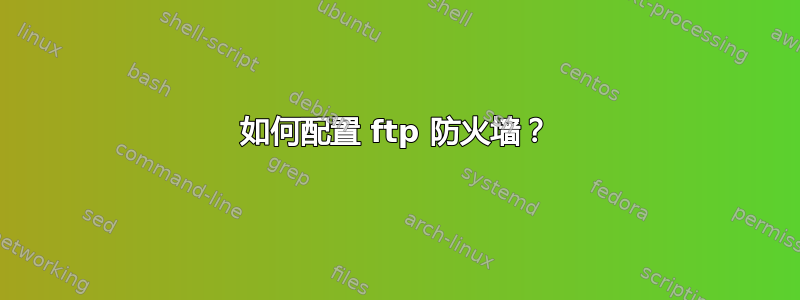
我已经让 ftp 在运行 iis 7.0 的 windows web 服务器上为隔离用户工作
我正在使用 coffecup 作为 ftp 客户端进行连接。
当我关闭服务器上的防火墙时,ftp 工作正常。我可以连接到服务器。
一旦打开防火墙,我就会收到错误:
There was a problem connecting to your host or proxy. Please check your server settings and try again. If you are sure you have entered the correct information, please contact your network administrator or the server administrator. [7] Additional information: couldn't connect to host.
在防火墙上我打开了端口 20 和 21。我还遗漏了什么?谢谢
答案1
您缺少 FTP 的被动模式操作。在被动模式下,您将连接到通过端口 21 协商的服务器端口。
netsh advfirewall firewall add rule name=”FTP Service” action=allow service=ftpsvc protocol=TCP dir=in
netsh advfirewall set global StatefulFTP disable
更多信息请点击这里: http://technet.microsoft.com/en-us/library/dd421710%28v=ws.10%29.aspx


