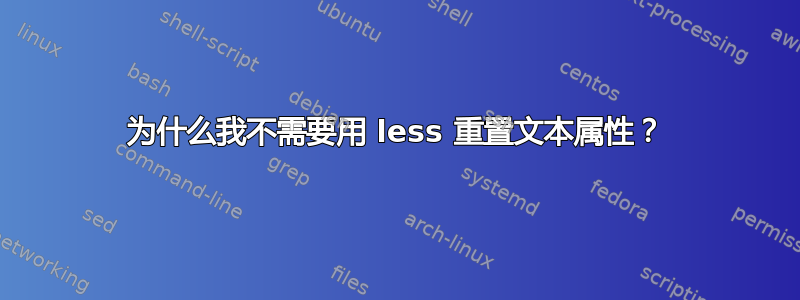
该脚本输出 5 行,其中第三行带有下划线:
#!/usr/bin/env bash
set -eu
bold=$(tput bold)
reset=$(tput sgr0)
underline=$(tput smul)
echo 'line 1
line 2
line 3
line 4
line 5' | awk -v bold="$bold" -v reset="$reset" -v underline="$underline" '
NR == 3 {print underline $0 reset}
NR != 3 {print $0}
'
如果我不在第三行末尾重置(在脚本中),则以下所有行都会带有下划线,包括我接下来(在 shell 中)键入的命令。直到我跑了reset。使用less( ./my-script.sh | less -R) 不仅reset(在脚本中)不需要(第三行带有下划线),而且还会在tmux( ^O, TERM=screen-256color) 中产生额外的符号:
line 1
line 2
line 3^O
line 4
line 5
但普通控制台中没有符号 ( TERM=xterm-256color)。
到底是什么以及为什么会发生这种情况?有没有办法让脚本在所有这些情况下都能工作?
$ ./my-script.sh
$ ./my-script.sh | grep line --color=never
$ ./my-script.sh | less -R
例如,为了使以下脚本工作得更好。
答案1
less在行尾发送自己的“重置”,它恰好是通过sgr0(ncurses)从 terminfo 派生的,因为使用了 termcap 接口,所以消除了^O(重置备用字符集) 。 lesstermcap 能力我对应于 terminfosgr0通常不会修改备用字符集状态,如手册页中所述curs_termcap(3x):
请注意,termcap 与 terminfo 没有任何类似之处
sgr细绳。这样做的结果之一是 termcap 应用程序假设me(术语信息sgr0) 不会重置替代字符集。此实现会检查并修改显示给 termcap 接口的数据,以适应 termcap 在这方面的限制。
也许less这样做是为了从意外的转义序列中恢复:该-R选项仅设计用于处理 ANSI 颜色(以及类似格式的转义,例如粗体、下划线、闪烁、突出)。源代码没有提到这一点,但分配A_NORMAL告诉less稍后发出重置:
/*
* Add a newline if necessary,
* and append a '\0' to the end of the line.
* We output a newline if we're not at the right edge of the screen,
* or if the terminal doesn't auto wrap,
* or if this is really the end of the line AND the terminal ignores
* a newline at the right edge.
* (In the last case we don't want to output a newline if the terminal
* doesn't ignore it since that would produce an extra blank line.
* But we do want to output a newline if the terminal ignores it in case
* the next line is blank. In that case the single newline output for
* that blank line would be ignored!)
*/
if (column < sc_width || !auto_wrap || (endline && ignaw) || ctldisp == OPT_ON)
{
linebuf[curr] = '\n';
attr[curr] = AT_NORMAL;
curr++;
}
作为替代方案sgr0(这会重置全部视频属性,并且只被 less 部分理解),你可以这样做
reset=$(tput rmul)
并且(对于许多终端/许多系统,包括TERM=screen-256color)仅重置下划线。不过,这并不影响大胆的,也没有传统的 terminfo/termcap 功能来重置粗体。但是 screen 实现了相应的 ECMA-48 序列(SGR 22 与 中使用的 24 rmul),所以你可以对该案例进行硬编码。


