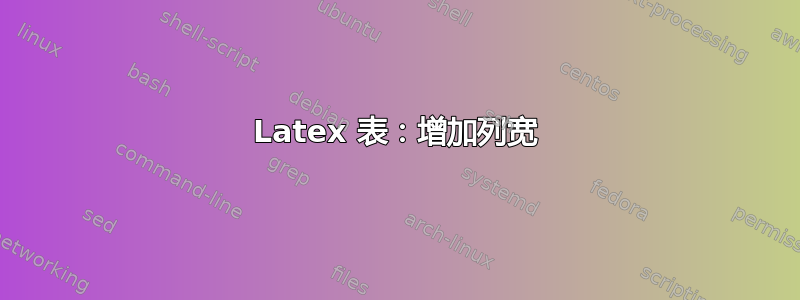
我为一些特征量创建了一个表格。
\begin{table}[ht]
\centering
\caption{Characteristic values}
\begin{tabular}[t]{lcc}
\toprule
&Values\\
\midrule
EntryA&$A \sim 10$\\
EntryB&$B \sim 15$\\
Entry C, a lot of text\\Second line of text &$C \sim 19$\\
EntryD&$D \sim 10$\\
\bottomrule
\end{tabular}
\end{table}%
如何手动增加左列的宽度以及每行之间的空间?其次,是否可以省略顶行?
谢谢!
编辑
\begin{table}[ht]
\centering
\caption{Characteristic values}
\begin{tabular}[t]{lc}
\midrule
EntryA&$A \sim \num{10}$\\
EntryB&$B \sim \num{15}$\\
Entry C, a lot of text\\Second line of text &$C \sim \num{19}$\\
EntryD&$D \sim \num{10}$\\
\bottomrule
\end{tabular}
\end{table}%
答案1
我建议您从环境切换tabular到环境tabularx,将表的目标宽度设置为,例如,,0.6\textwidth并将左侧列的列类型从更改为l。X如果0.6\textwidth仍然太窄,不符合您的口味,请随意选择更大的目标宽度(但自然不超过1\textwidth)。
如果您不想打印生成的行\toprule,则只需删除该指令(或者,如果您愿意,可以将其注释掉)。
下图边缘的框线是因为showframe加载了该包而绘制的。请勿在实际文档中加载此包。
如果要增加行之间的默认间距,可以发出如下指令\renewcommand\arraystretch{1.5}。 (此参数的默认值为1。)
最后一条评论:如果您希望单元格的第二行及以后的行具有悬挂缩进,只需更改X为>{\hangafter=1\hangindent=1em}X。 (如果您不知道前面的句子是什么意思,请忽略它。)
\documentclass{article} % or some other suitable document class
\usepackage{booktabs} % for well-spaced horizontal rules
\usepackage{tabularx} % for 'tabularx' env. and 'X' column type
\usepackage{showframe} % draw framelines around text block (omit in real doc.)
\begin{document}
\begin{table}[ht]
\centering
\caption{Characteristic values}
\medskip %insert some vertical whitespace
\begin{tabularx}{0.6\textwidth}{@{} X c @{}}
%%\toprule % <-- comment out (or just delete)
& Values \\
\midrule
Entry A & $A \sim 10$ \\
Entry B & $B \sim 15$ \\
Entry C, a lot of text \newline
Second line of text & $C \sim 19$ \\
Entry D & $D \sim 10$ \\
\bottomrule
\end{tabularx}
\end{table}
\end{document}
答案2
您的表可以写为tblr(在tabularray包中定义的)表:
\documentclass{article}
\usepackage{tabularray}
\UseTblrLibrary{booktabs}
\usepackage[skip=1ex, font=small]{caption}
\begin{document}
\begin{table}[ht]
\centering
\caption{Characteristic values}
\label{tab:?}
\begin{tblr}{width = 0.5\textwidth,
colspec = {X[l] Q[c, mode=math]},
row{1} = {mode=text}
}
\toprule % <-- comment out (or just delete), if you not like to have
& Values \\
\midrule
Entry A & A \sim 10 \\
Entry B & B \sim 15 \\
{Entry C,\\ which has text in two or more lines}
& C \sim 19 \\
Entry D & D \sim 10 \\
\bottomrule
\end{tblr}
\end{table}
\end{document}




