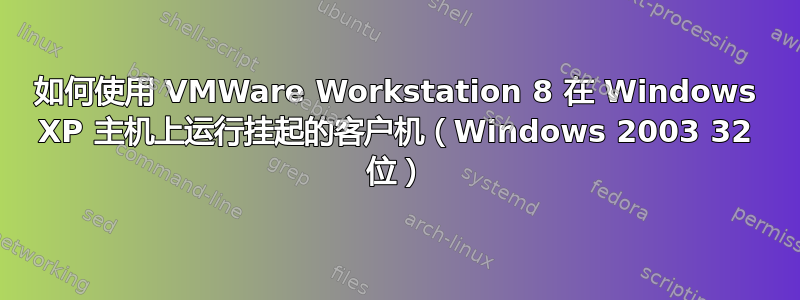
我尝试使用 VMWare Workstation 8 在 Windows XP 主机上运行已挂起的客户机(Windows 2003 32 位),并收到消息“您尝试恢复的虚拟机正在使用 NX/ED CPU 功能,但您的主机不支持此功能。”现在有人建议在更“原始”的 CPU 上启动 vm ware 工作站 8。但是当我只有一台 PC 时,我该怎么做?
答案1
您可能想尝试VMWare 知识库文章。
它指出:
To resolve this issue, you must remove the suspend state from the virtual machine.
To remove the suspend state from the virtual machine:
1. Close VMware Workstation.
2. Locate the virtual machine's folder.
3. Delete the .VMSS and .LCK, files.
它确实警告说,取消挂起状态与重新启动 PC 相同。您将丢失所有未保存的工作。


