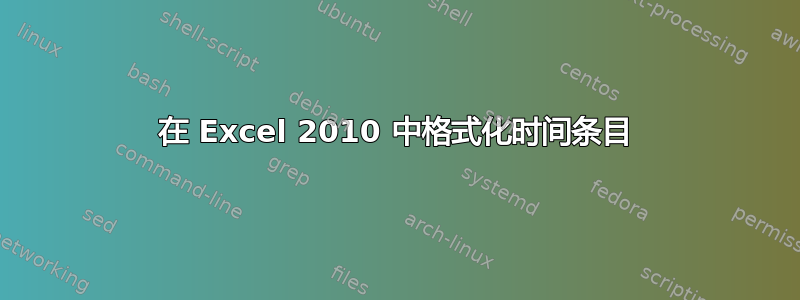
我有一个 Excel 电子表格。本质上,我试图使用此电子表格进行时间跟踪。我有以下列:
Date (Formatted as a Date in Column A)
Start Time (Formatted as a Time in Column B)
End Time (Formatted as a Time in Column C)
Duration (Formatted as a Time in Column D with a formula of C# - B#)
持续时间单元格的计算看起来是正确的。但是,我想将其格式化为小数格式,四舍五入到最接近的十分位。例如,如果我的开始时间值为上午 10:00,结束时间值为上午 11:06,我希望持续时间显示 1.1。
如何将时间值格式化为四舍五入到最接近的十分位的小数?
谢谢你!
答案1
- 将 D 列的格式更改为常规
- 将此公式插入到 D 列:
=(C1-B1)*24
诀窍是将其乘以 24
更难的部分是将其四舍五入到最接近的十分之一。我只知道一个使用 VBA 的解决方案。
这是一个四舍五入到任何一刻钟的示例。
Private Function RoundMyTime(mytime As Date) As Date
If Minute(mytime ) Mod 15 < 8 Then
RoundMyTime= DateAdd("n", -Minute(mytime ) Mod 15, mytime )
Else
RoundMyTime= DateAdd("n", 15 - Minute(mytime ) Mod 15, mytime )
End If
End Function


