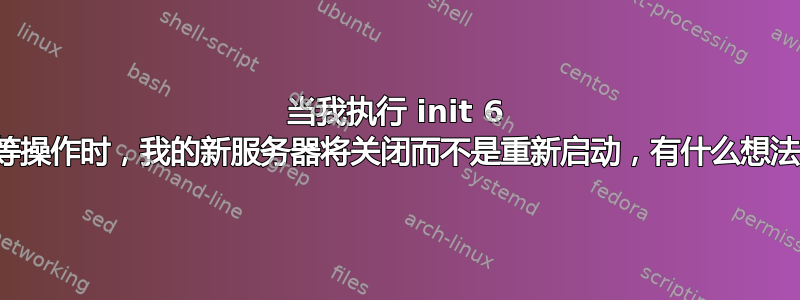
我有 2 台新的 Supermicro 服务器(5037C-T),安装有 Ubuntu 12.10,当我尝试重新启动机器时,却得到了正常的关机。
有趣的是,BIOS 或 grub 中的重启命令运行正常。为什么 Linux 内核会出错?有没有什么办法可以解决这个问题?(当我不在电脑旁而需要重启电脑时,这很烦人……如果你明白我的意思的话。)
------------- 更新:/etc/rc{0,6}.d 的内容
/etc/rc0.d:
lrwxrwxrwx 1 root root 29 Dec 1 22:50 K10unattended-upgrades -> ../init.d/unattended-upgrades
lrwxrwxrwx 1 root root 13 Dec 27 00:07 K20gpm -> ../init.d/gpm
lrwxrwxrwx 1 root root 20 Dec 1 23:52 K20kerneloops -> ../init.d/kerneloops
lrwxrwxrwx 1 root root 27 Dec 1 23:53 K20speech-dispatcher -> ../init.d/speech-dispatcher
lrwxrwxrwx 1 root root 20 Dec 2 22:21 K20virtualbox -> ../init.d/virtualbox
-rw-r--r-- 1 root root 353 Jul 20 19:42 README
lrwxrwxrwx 1 root root 18 Dec 1 22:41 S20sendsigs -> ../init.d/sendsigs
lrwxrwxrwx 1 root root 17 Dec 1 22:41 S30urandom -> ../init.d/urandom
lrwxrwxrwx 1 root root 22 Dec 1 22:41 S31umountnfs.sh -> ../init.d/umountnfs.sh
lrwxrwxrwx 1 root root 18 Dec 1 22:41 S40umountfs -> ../init.d/umountfs
lrwxrwxrwx 1 root root 20 Dec 1 22:41 S60umountroot -> ../init.d/umountroot
lrwxrwxrwx 1 root root 14 Dec 1 22:41 S90halt -> ../init.d/halt
/etc/rc6.d:
lrwxrwxrwx 1 root root 29 Dec 1 22:50 K10unattended-upgrades -> ../init.d/unattended-upgrades
lrwxrwxrwx 1 root root 13 Dec 27 00:07 K20gpm -> ../init.d/gpm
lrwxrwxrwx 1 root root 20 Dec 1 23:52 K20kerneloops -> ../init.d/kerneloops
lrwxrwxrwx 1 root root 27 Dec 1 23:53 K20speech-dispatcher -> ../init.d/speech-dispatcher
lrwxrwxrwx 1 root root 20 Dec 2 22:21 K20virtualbox -> ../init.d/virtualbox
-rw-r--r-- 1 root root 351 Jul 20 19:42 README
lrwxrwxrwx 1 root root 18 Dec 1 22:41 S20sendsigs -> ../init.d/sendsigs
lrwxrwxrwx 1 root root 17 Dec 1 22:41 S30urandom -> ../init.d/urandom
lrwxrwxrwx 1 root root 22 Dec 1 22:41 S31umountnfs.sh -> ../init.d/umountnfs.sh
lrwxrwxrwx 1 root root 18 Dec 1 22:41 S40umountfs -> ../init.d/umountfs
lrwxrwxrwx 1 root root 20 Dec 1 22:41 S60umountroot -> ../init.d/umountroot
lrwxrwxrwx 1 root root 16 Dec 1 22:41 S90reboot -> ../init.d/reboot
更新:作为参考,我想将此链接添加到 Linux 的神奇 SysRq 键信息:http://en.wikipedia.org/wiki/Magic_SysRq_key
答案1
在 Slackware 64 14.1 安装上,超级微型计算机也存在同样的问题。
与其他帖子一样,问题是由 mei/mei_me 模块引起的。将它们列入黑名单似乎可以解决问题。
只需转到/etc/modprobe.d/blacklist并添加以下几行:
blacklist mei
blacklist mei_me
它会像魔法一样发挥作用(正如预期的那样......)
请注意,如果您没有使用黑名单模块进行启动,即使您rmmod mei_me和rmmod mei,重启也会失败。


