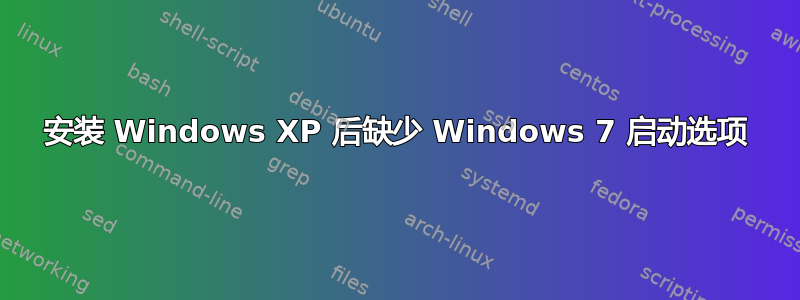
我有一台运行 Windows 7 Pro 的计算机。但是,当我在另一个分区上重新安装 Windows XP 并重新启动时,只有 Windows XP 加载并启动,而 Windows 7 启动选项缺失。
如何才能拥有 Windows 7 和 Windows XP 的多重启动选项?
答案1
使用 Windows 7 安装磁盘恢复实用程序恢复 win7 启动。它还将添加 Windows xp 启动选项。或者使用 Windows xp 中的 easybcd 免费软件添加 Windows 7 启动加载程序和选项。
答案2
这里是 XP 和 7 双启动的一个很好的指南。基本上,当您安装 XP 时,它会清除您的 Windows 7 引导程序,您需要修复它。以下是相关部分:
7. In XP, download and install .Net Framework 2.0 (32-bit) version or .Net Framework 2.0 (64-bit) version first, and EasyBCD (free version) for your 32-bit (x86) or 64-bit (x86) XP.
NOTE: In XP, Net Framework is required to be installed to run EasyBCD. After you click on Register (at bottom of link) for the free EasyBCD, registration is not required to download it.
8. Run EasyBCD (free version).
NOTE: This is required to repair the Windows 7 boot file and add XP to the Windows Boot Manager list.
9. On the left side of EasyBCD, click on the Add New Entry button.
A) In the top section under Operating Systems, click on the Windows tab.
B) To the right of Type, select Windows NT/2k/XP/2k3 from the drop down menu.
WARNING: Be sure to leave the Automatically detect correct drive box checked.
C) To the right of Name, you can leave the default Microsoft Windows XP as the name to be displayed in the Windows Boot Manager, or you can type whatever name you would like to have instead.
D) Click on the Add Entry button.
10. On the left side of EasyBCD, click on the BCD Deployment button, select (dot) the Install the Windows Vista/7 bootloader to the MBR option, and click on the Write MBR button.
11. Close EasyBCD.
12. Restart the computer to have the option to boot from Microsoft Windows XP or Windows 7.
答案3
下载并安装视觉 BCD
- 运行双启动修复工具。单击“自动修复”。
- 重新启动 — Win 7 将作为默认设置。
- 在 Windows 7 中再次安装 Visual BCD。
- 运行 Visual BCD 编辑器 - 右键单击并选择“创建缺少的 Windows 加载器”。
重启后,您将拥有双启动菜单。
答案4
要恢复 Windows 加载程序屏幕的双启动选项,最簡單选项(无需下载任何额外的软件)是Giorgos Papadakis 如上所述,只需使用 Windows 和安装磁盘。
按照所述流程这个答案到在双启动中安装 Windows XP 后启动至 Windows 7:
插入您的 Windows 7 磁盘并选择区域设置后,单击“修复我的电脑”。
从这里,单击“启动修复”。
此选项应该为您重新创建 Windows 7 引导加载程序/选项。


