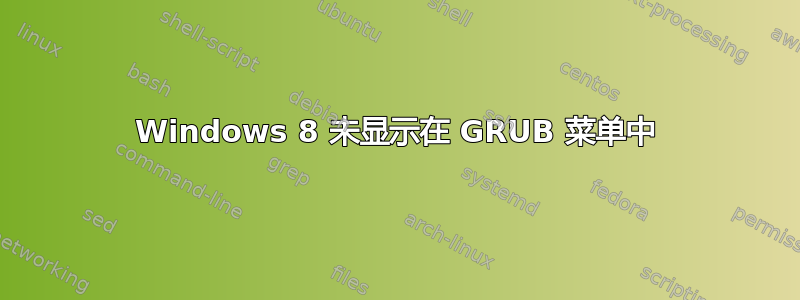
我的电脑很新,有 UEFI 设置。我有安全启动、快速启动,并且正在以传统模式启动。我安装了 Fedora 17,现在它已设置并正常工作,但我无法再访问我的 Windows 8 安装。如果我转到 Fedora 中的文件,我仍然可以在硬盘上看到 Windows 中的所有数据,我只想能够访问 Fedora 和 Windows 8,非常感谢您的帮助!结果如下fdisk -l:
WARNING: GPT (GUID Partition Table) detected on '/dev/sda'! The util fdisk doesn't support GPT. Use GNU Parted.
Disk /dev/sda: 750.2 GB, 750156374016 bytes 255 heads, 63 sectors/track, 91201 cylinders, total 1465149168 sectors Units = sectors of 1 * 512 = 512 bytes Sector size (logical/physical): 512 bytes / 4096 bytes I/O size (minimum/optimal): 4096 bytes / 4096 bytes Disk identifier: 0x377e5c45
Device Boot Start End Blocks Id System /dev/sda1 * 1 1465149167 732574583+ ee GPT Partition 1 does not start on physical sector boundary.
Disk /dev/mapper/vgisaac-lvswap: 7784 MB, 7784628224 bytes 255 heads, 63 sectors/track, 946 cylinders, total 15204352 sectors Units = sectors of 1 * 512 = 512 bytes Sector size (logical/physical): 512 bytes / 4096 bytes I/O size (minimum/optimal): 4096 bytes / 4096 bytes
Disk /dev/mapper/vgisaac-lvroot: 7784 MB, 7784628224 bytes 255 heads, 63 sectors/track, 946 cylinders, total 15204352 sectors Units = sectors of 1 * 512 = 512 bytes Sector size (logical/physical): 512 bytes / 4096 bytes I/O size (minimum/optimal): 4096 bytes / 4096 bytes
答案1
在 BIOS 系统上,Windows 不支持在 GPT 分区磁盘上启动。我猜在 UEFI 系统上使用旧版 BIOS 模式也会导致此问题。您可能需要切换到非旧版模式(这可能需要调整分区并重新安装 GRUB)。
也就是说,你可以尝试简单地重新生成 GRUB 配置文件。确保 os-prober 存在,然后运行
grub2-mkconfig -o /boot/grub2/grub.cfg
如果成功检测到 Windows 并进入 Windows,但 Windows 无法启动,您可能必须切换到 MBR 分区或切换到 UEFI 模式(非传统模式)。
看https://fedoraproject.org/wiki/GRUB_2?rd=Grub2#Updating_GRUB_2_configuration_on_BIOS_systems
附注:对于 GPT 分区磁盘,您应该使用gdisk -l /dev/sda而不是fdisk -l。


