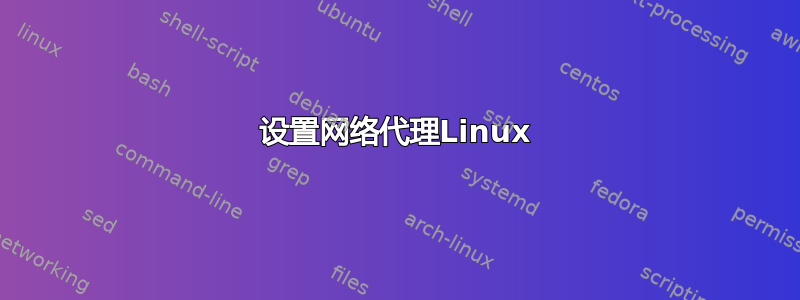
我有一个树莓派我需要为和浏览器设置网络代理apt。
我该怎么做呢?
bash.bashrc我发现的唯一方法是在文件中使用以下几行
export http_proxy=http://username:password@proxyhost:port/
export ftp_proxy=http://username:password@proxyhost:port/
但是我没有,username或者password因为代理不需要身份验证。
答案1
只需添加到您的.bashrc:
export http_proxy=http://proxyhost:port
export ftp_proxy=http://proxyhost:port
如果您不需要身份验证,就不要添加它。
答案2
假设你正在使用 Raspian,请创建一个名为 99proxy 的文件,其中包含
Acquire::http::Proxy "http://111.111.11.11:8080";
在 /etc/apt/apt.conf.d/ 中
如果你的发行版不使用 apt.conf.d/,请在 /etc/apt/apt.conf 中输入相同的行


